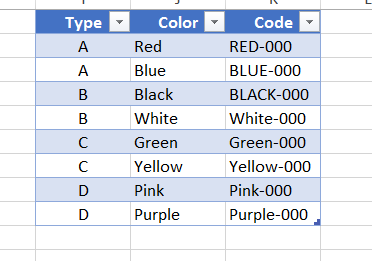- Home
- Microsoft 365
- Excel
- Re: Functions to look at data in table and put it in cell
Functions to look at data in table and put it in cell
- Subscribe to RSS Feed
- Mark Discussion as New
- Mark Discussion as Read
- Pin this Discussion for Current User
- Bookmark
- Subscribe
- Printer Friendly Page
- Mark as New
- Bookmark
- Subscribe
- Mute
- Subscribe to RSS Feed
- Permalink
- Report Inappropriate Content
Apr 06 2021 10:35 PM
Operating System: Windows 10 Version 20H2, 64-bit operating system
Excel Product: Microsoft Office Professional Plus 2016
Hello. I'm new to Excel and don't know how to use function well.
Here. I need to put Code in column E by look at data table on right side.
- Labels:
-
Excel
-
Formulas and Functions
- Mark as New
- Bookmark
- Subscribe
- Mute
- Subscribe to RSS Feed
- Permalink
- Report Inappropriate Content
Apr 06 2021 11:03 PM
Solution
I would suggest re-structuring the lookup table to look like this (I used a structured table, but you could change it back to a regular range if you wish (table tools/convert to range):
Then, enter this in E2 and hit Ctrl+Shift+Enter (instead of just enter):
=INDEX(Table1[Code],MATCH(1,(Table1[Type]=C2)*(Table1[Color]=D2),0))
- Mark as New
- Bookmark
- Subscribe
- Mute
- Subscribe to RSS Feed
- Permalink
- Report Inappropriate Content
Apr 06 2021 11:26 PM
Your table is easier to understand. It's clean and don't use much space.
- Mark as New
- Bookmark
- Subscribe
- Mute
- Subscribe to RSS Feed
- Permalink
- Report Inappropriate Content
Accepted Solutions
- Mark as New
- Bookmark
- Subscribe
- Mute
- Subscribe to RSS Feed
- Permalink
- Report Inappropriate Content
Apr 06 2021 11:03 PM
Solution
I would suggest re-structuring the lookup table to look like this (I used a structured table, but you could change it back to a regular range if you wish (table tools/convert to range):
Then, enter this in E2 and hit Ctrl+Shift+Enter (instead of just enter):
=INDEX(Table1[Code],MATCH(1,(Table1[Type]=C2)*(Table1[Color]=D2),0))