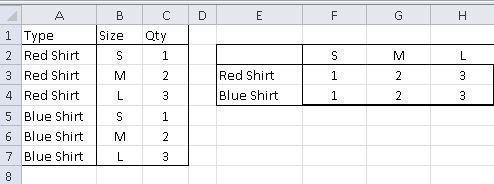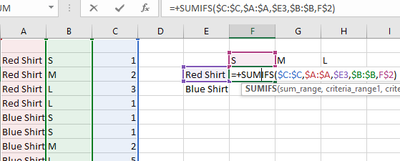- Subscribe to RSS Feed
- Mark Discussion as New
- Mark Discussion as Read
- Pin this Discussion for Current User
- Bookmark
- Subscribe
- Printer Friendly Page
- Mark as New
- Bookmark
- Subscribe
- Mute
- Subscribe to RSS Feed
- Permalink
- Report Inappropriate Content
Jun 30 2021 09:43 AM
Can someone please help me with a formula that would take the table on the left in the exam shown, and use this data to create the table on the right?
- Labels:
-
Excel
-
Formulas and Functions
- Mark as New
- Bookmark
- Subscribe
- Mute
- Subscribe to RSS Feed
- Permalink
- Report Inappropriate Content
Jun 30 2021 10:06 AM
Here is a suggested solution with pivot.
I would be happy to know if I could help.
Nikolino
I know I don't know anything (Socrates)
* Kindly Mark and Vote any reply if it helps please, as it will be beneficial to more Community members reading here.
- Mark as New
- Bookmark
- Subscribe
- Mute
- Subscribe to RSS Feed
- Permalink
- Report Inappropriate Content
Jun 30 2021 10:18 AM
Solution
You could also use a =SUMIFS. Use this formula in your table on the right, it sums QTY if the line matches the corresponding color and size.
In F3 put:
=+SUMIFS($C:$C,$A:$A,$E3,$B:$B,F$2)
You can then copy this to all empty cells in your calculation table. You can add sizes and colors with this too if needed.
- Mark as New
- Bookmark
- Subscribe
- Mute
- Subscribe to RSS Feed
- Permalink
- Report Inappropriate Content
Jun 30 2021 10:38 AM
Accepted Solutions
- Mark as New
- Bookmark
- Subscribe
- Mute
- Subscribe to RSS Feed
- Permalink
- Report Inappropriate Content
Jun 30 2021 10:18 AM
Solution
You could also use a =SUMIFS. Use this formula in your table on the right, it sums QTY if the line matches the corresponding color and size.
In F3 put:
=+SUMIFS($C:$C,$A:$A,$E3,$B:$B,F$2)
You can then copy this to all empty cells in your calculation table. You can add sizes and colors with this too if needed.