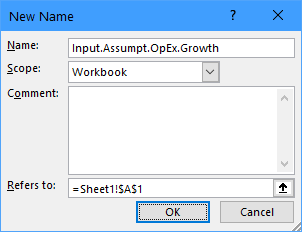- Subscribe to RSS Feed
- Mark Discussion as New
- Mark Discussion as Read
- Pin this Discussion for Current User
- Bookmark
- Subscribe
- Printer Friendly Page
- Mark as New
- Bookmark
- Subscribe
- Mute
- Subscribe to RSS Feed
- Permalink
- Report Inappropriate Content
Feb 04 2021 02:21 AM
Hi friends out there,
May I ask a quick excel question? When I click on a excel cell in a workbook, I see in the formula "R24*(1+Input.Assumpt.OpEx.Growth)" Do you know what the full stops mean? And how do I usually use them when I write formula? Thanks.
- Labels:
-
Excel
- Mark as New
- Bookmark
- Subscribe
- Mute
- Subscribe to RSS Feed
- Permalink
- Report Inappropriate Content
Feb 04 2021 02:44 AM - edited Feb 04 2021 02:47 AM
@davidcaijinhang I suspect the the "Input.Assumpt.OpEx.Growth" part is a Named Range, probably used to refer to a cell reference that should remain static (i.e. an absolute reference), similar to using a reference like $B$10. The points are allowed when you define a Named Range but have no particular meaning.
- Mark as New
- Bookmark
- Subscribe
- Mute
- Subscribe to RSS Feed
- Permalink
- Report Inappropriate Content
Feb 04 2021 02:51 AM
SolutionInput.Assumpt.OpEx.Growth is probably a defined name that either refers to a cell, or to a value or formula.
You can create such a name by clicking Define Name in the Defined Names group of the Formulas tab of the ribbon:
Defined names can be used to make it easier to understand what a formula does. A formula such as
=Price+Tax
is clearer than
=A3+D3
- Mark as New
- Bookmark
- Subscribe
- Mute
- Subscribe to RSS Feed
- Permalink
- Report Inappropriate Content
Feb 04 2021 02:51 AM
- Mark as New
- Bookmark
- Subscribe
- Mute
- Subscribe to RSS Feed
- Permalink
- Report Inappropriate Content
Accepted Solutions
- Mark as New
- Bookmark
- Subscribe
- Mute
- Subscribe to RSS Feed
- Permalink
- Report Inappropriate Content
Feb 04 2021 02:51 AM
SolutionInput.Assumpt.OpEx.Growth is probably a defined name that either refers to a cell, or to a value or formula.
You can create such a name by clicking Define Name in the Defined Names group of the Formulas tab of the ribbon:
Defined names can be used to make it easier to understand what a formula does. A formula such as
=Price+Tax
is clearer than
=A3+D3