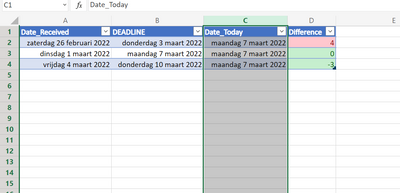- Subscribe to RSS Feed
- Mark Discussion as New
- Mark Discussion as Read
- Pin this Discussion for Current User
- Bookmark
- Subscribe
- Printer Friendly Page
- Mark as New
- Bookmark
- Subscribe
- Mute
- Subscribe to RSS Feed
- Permalink
- Report Inappropriate Content
Mar 07 2022 03:03 AM
Is it possible to freeze the result of =TODAY, so it doesn't update the date everytime I open the sheet?
I need the =TODAY function to stay fixed.
- Labels:
-
Formulas and Functions
- Mark as New
- Bookmark
- Subscribe
- Mute
- Subscribe to RSS Feed
- Permalink
- Report Inappropriate Content
Mar 07 2022 03:10 AM
Example:
If you add a cell AB4 where you add some text "STOP" if you don't want the formula to be calculated.
=IF(NOT(ISBLANK(AB4)),"",DATEDIF(AA4,TODAY(),"D"))
Hope this helps.
- Mark as New
- Bookmark
- Subscribe
- Mute
- Subscribe to RSS Feed
- Permalink
- Report Inappropriate Content
Mar 07 2022 05:04 AM
How do I apply it to my example? I tried to break the formula (presented in your example) down but I just don't get it.
Column C has the =TODAY formula I am trying to freeze, because it is essential that the days-prior-or-after-the-deadline information in column D does not change..
- Mark as New
- Bookmark
- Subscribe
- Mute
- Subscribe to RSS Feed
- Permalink
- Report Inappropriate Content
Mar 07 2022 07:29 AM
@PAtesting I was thinking and maybe what you need is something simpler. You know that if you press F9 inside a formula, for example double click in cell C2 and press F9, it will convert to the value? This way you just need to press F9 inside that cell to "freeze" the function.
- Mark as New
- Bookmark
- Subscribe
- Mute
- Subscribe to RSS Feed
- Permalink
- Report Inappropriate Content
Mar 07 2022 11:01 AM
In your example I, using shortcuts, would
select C3
type Ctrl+Space to select the data column
type Ctrl+; to type the date
type Ctrl+Enter to enter the same value into the selected cells
- Mark as New
- Bookmark
- Subscribe
- Mute
- Subscribe to RSS Feed
- Permalink
- Report Inappropriate Content
Mar 08 2022 05:44 AM
I fear it may be a lot complicated than I thought
- Mark as New
- Bookmark
- Subscribe
- Mute
- Subscribe to RSS Feed
- Permalink
- Report Inappropriate Content
Mar 08 2022 06:10 AM
Wether it is a macro or a power query that fetches the emails, it is possible to do.
If it is an excel plug in, it's harder.
It is probably possible to append a macro that automatically exectues after the automated process, and freezes the TODAY value. But include it in the current automation would be my default suggestion.