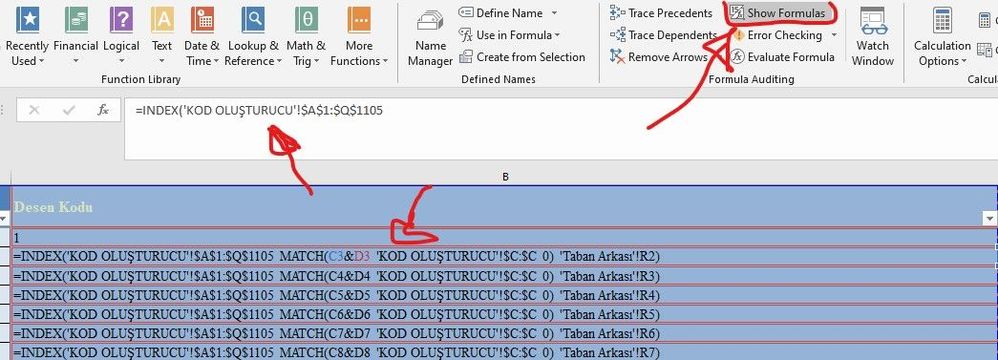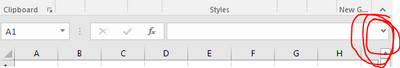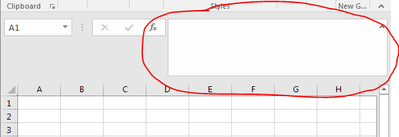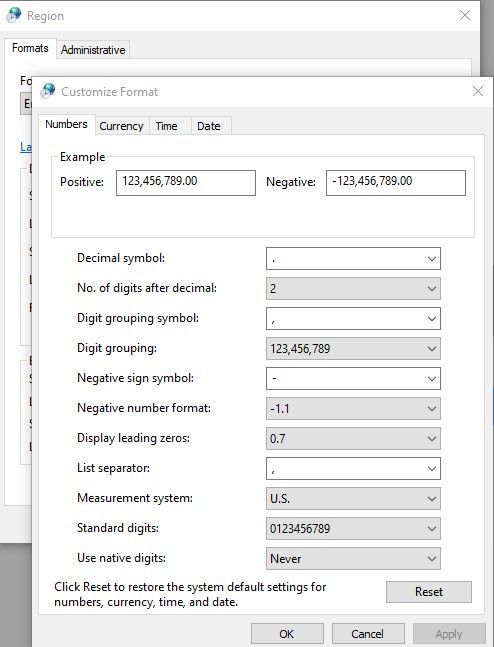- Home
- Microsoft 365
- Excel
- Re: formule not showing completly at formula bar
formule not showing completly at formula bar
- Subscribe to RSS Feed
- Mark Discussion as New
- Mark Discussion as Read
- Pin this Discussion for Current User
- Bookmark
- Subscribe
- Printer Friendly Page
- Mark as New
- Bookmark
- Subscribe
- Mute
- Subscribe to RSS Feed
- Permalink
- Report Inappropriate Content
Jun 09 2020 10:36 PM - edited Jun 09 2020 11:11 PM
i had a windows 8 after that i upgrade it to windows 10 and reinstalling the microsoft 2019 to be competeble with windows 10 . now my forumles working but not showing completly in formula bar
i tried to open same file in another computer and it works good without any problem
- Labels:
-
Excel
-
Formulas and Functions
- Mark as New
- Bookmark
- Subscribe
- Mute
- Subscribe to RSS Feed
- Permalink
- Report Inappropriate Content
Jun 09 2020 10:52 PM
@dirani94 just expand the formula bar down
Use the down arrow on the right hand side
And it will expand like this:
- Mark as New
- Bookmark
- Subscribe
- Mute
- Subscribe to RSS Feed
- Permalink
- Report Inappropriate Content
Jun 09 2020 11:14 PM
@bhushan_z thanks for your fast replay
Unfortunately this is not the problem, I am including a picture to describe the problem clearly
- Mark as New
- Bookmark
- Subscribe
- Mute
- Subscribe to RSS Feed
- Permalink
- Report Inappropriate Content
Jun 09 2020 11:23 PM
Sorry, have not seen this before
- Mark as New
- Bookmark
- Subscribe
- Mute
- Subscribe to RSS Feed
- Permalink
- Report Inappropriate Content
Jun 09 2020 11:38 PM - edited Jun 10 2020 01:10 AM
Solution@dirani94 i could solve the problem
the cause was i changed the list separator symbol from (,) to (\t)
i returned it to (,) and now its working well
steps :
control panel >> region >> additional settings >> separator symbol
- Mark as New
- Bookmark
- Subscribe
- Mute
- Subscribe to RSS Feed
- Permalink
- Report Inappropriate Content
Jun 09 2020 11:39 PM
i solved the problem you can see it in the replays
Accepted Solutions
- Mark as New
- Bookmark
- Subscribe
- Mute
- Subscribe to RSS Feed
- Permalink
- Report Inappropriate Content
Jun 09 2020 11:38 PM - edited Jun 10 2020 01:10 AM
Solution@dirani94 i could solve the problem
the cause was i changed the list separator symbol from (,) to (\t)
i returned it to (,) and now its working well
steps :
control panel >> region >> additional settings >> separator symbol