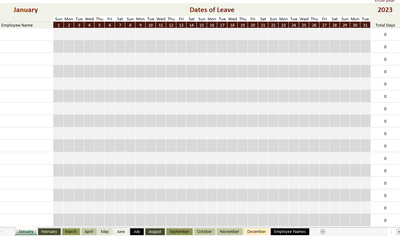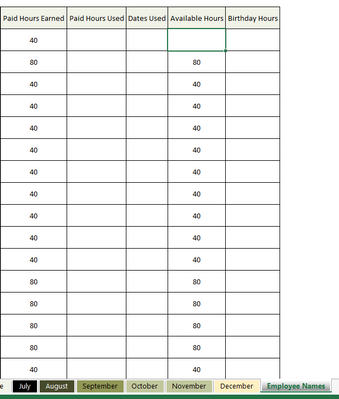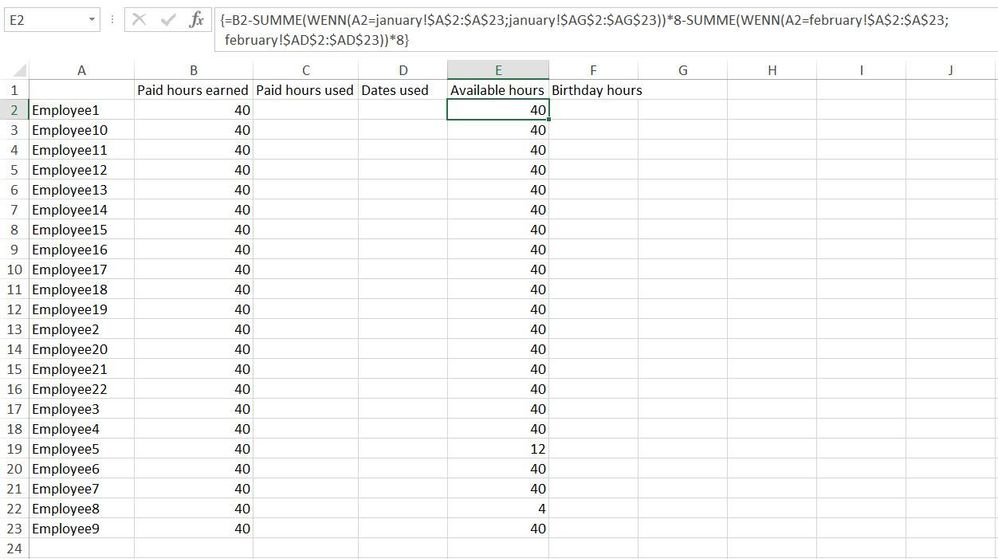- Subscribe to RSS Feed
- Mark Discussion as New
- Mark Discussion as Read
- Pin this Discussion for Current User
- Bookmark
- Subscribe
- Printer Friendly Page
- Mark as New
- Bookmark
- Subscribe
- Mute
- Subscribe to RSS Feed
- Permalink
- Report Inappropriate Content
Jan 19 2023 07:34 AM
Good morning, Everyone,
I am currently trying to figure out formula or function for my employee vacation tracker spreadsheet. I am not sure if it is possible, but what I would like to happen is when an employee uses a vacation day, I input "V" on the calendar and I would like for that input to take away 8 hours from their total vacation hours on another sheet. If I need to provide more explanation, please let me know. I appreciate any advice given.
- Labels:
-
Formulas and Functions
- Mark as New
- Bookmark
- Subscribe
- Mute
- Subscribe to RSS Feed
- Permalink
- Report Inappropriate Content
Jan 19 2023 07:56 AM
=I2-SUMPRODUCT(($B$1:$E$1=H2)*($B$2:$E$28="V")*8)This formula could be a solution. The results can be displayed on another worksheet as well.
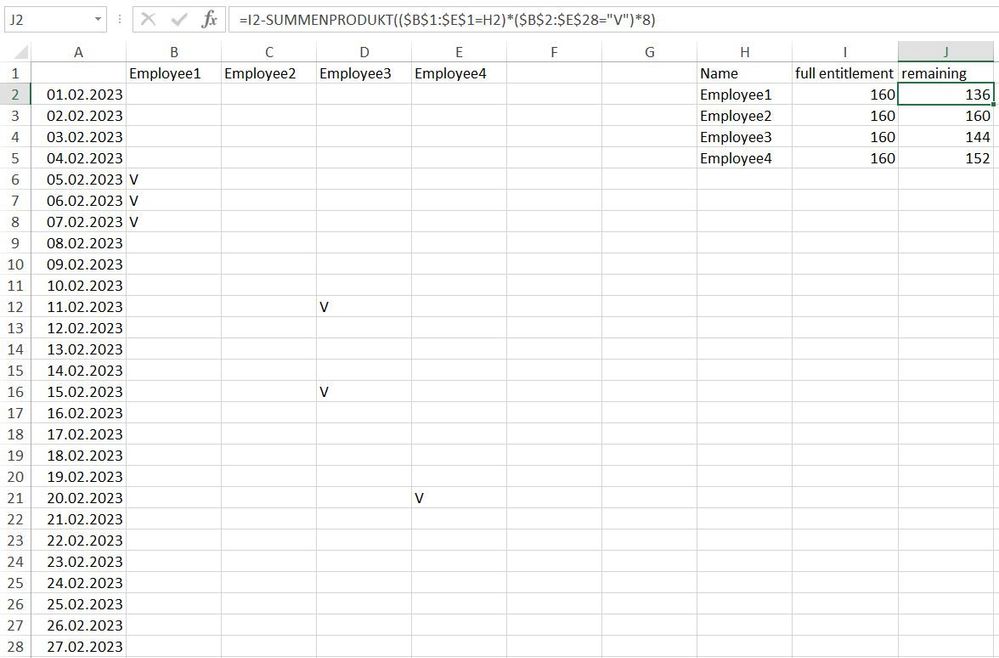
- Mark as New
- Bookmark
- Subscribe
- Mute
- Subscribe to RSS Feed
- Permalink
- Report Inappropriate Content
Jan 19 2023 08:16 AM
@OliverScheurich How would I make the formula account for each monthly tab below? I have attached photos of my sheet. The employee's tab is where the total hours are located.
- Mark as New
- Bookmark
- Subscribe
- Mute
- Subscribe to RSS Feed
- Permalink
- Report Inappropriate Content
Jan 19 2023 08:50 AM
=B2-SUMPRODUCT(($A2=january!$A$2:$A$23)*(january!$B$2:$AF$23="V"))*8-SUMPRODUCT(($A2=february!$A$2:$A$23)*(february!$B$2:$AC$23="V"))*8You can try a formula like this. For months march to december you can add a SUMPRODUCT expression to the formula accordingly. However there should be a solution with a shorter formula.
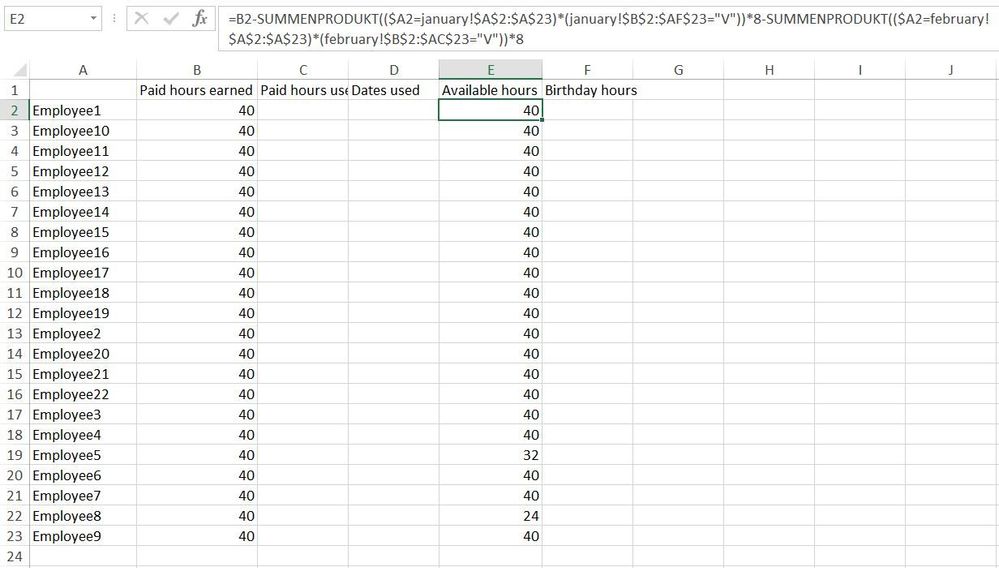
- Mark as New
- Bookmark
- Subscribe
- Mute
- Subscribe to RSS Feed
- Permalink
- Report Inappropriate Content
Jan 19 2023 09:40 AM
- Mark as New
- Bookmark
- Subscribe
- Mute
- Subscribe to RSS Feed
- Permalink
- Report Inappropriate Content
Jan 19 2023 10:22 AM
=B2-SUM(IF(A2=january!$A$2:$A$23,january!$AG$2:$AG$23))*8-SUM(IF(A2=february!$A$2:$A$23,february!$AD$2:$AD$23))*8I'd suggest a SUM(IF formula which refers to the "Total days" column of each sheet. You have to enter this formula with ctrl+shift+enter if you don't work with Office365 or Excel 2021. The missing SUM(IF expressions for march to december can be added accordingly.
=SUMPRODUCT(COUNTIF(B2:AF2,{"V","S","P"}))+COUNTIF(B2:AF2,"HD")*0.5This is the formula in the "Total days" column in the january sheet. The result is used in the SUM(IF formula in the "employee names" sheet.