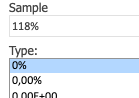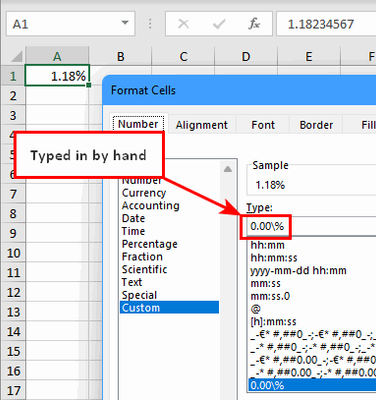- Subscribe to RSS Feed
- Mark Discussion as New
- Mark Discussion as Read
- Pin this Discussion for Current User
- Bookmark
- Subscribe
- Printer Friendly Page
- Mark as New
- Bookmark
- Subscribe
- Mute
- Subscribe to RSS Feed
- Permalink
- Report Inappropriate Content
Jan 27 2022 05:44 AM
Hi! I would like to convert this number 1,184893 in this 1,18%, but if I use: Number Format -> Percentage, become in 118,48%. Can you help me? Please
- Labels:
-
Formulas and Functions
- Mark as New
- Bookmark
- Subscribe
- Mute
- Subscribe to RSS Feed
- Permalink
- Report Inappropriate Content
Jan 27 2022 05:51 AM
If you want to keep the number as it is, use the custom number format
0.00\%
Keep in mind that you'll have to divide by 100 if you want to perform calculations with the number.
Alternatively, with 1,184893 in A2, enter the formula =A2/100 in B2 and format B2 as a percentage.
You can then use B2 in calculations directly.
- Mark as New
- Bookmark
- Subscribe
- Mute
- Subscribe to RSS Feed
- Permalink
- Report Inappropriate Content
Jan 27 2022 06:05 AM
- Mark as New
- Bookmark
- Subscribe
- Mute
- Subscribe to RSS Feed
- Permalink
- Report Inappropriate Content
Jan 27 2022 06:22 AM
What platform are you on? It should be possible to enter a custom number format in Excel for Windows and for Mac. This is not (yet) available in the online (browser) version of Excel.
- Mark as New
- Bookmark
- Subscribe
- Mute
- Subscribe to RSS Feed
- Permalink
- Report Inappropriate Content
Jan 27 2022 06:51 AM
@Hans Vogelaar
I have same options in both of them, in online versión and Excel for Windows.
- Mark as New
- Bookmark
- Subscribe
- Mute
- Subscribe to RSS Feed
- Permalink
- Report Inappropriate Content
Jan 27 2022 07:47 AM
This is in Excel for Windows. 0.00\% is not in the list, but I have typed it myself in the Type box: