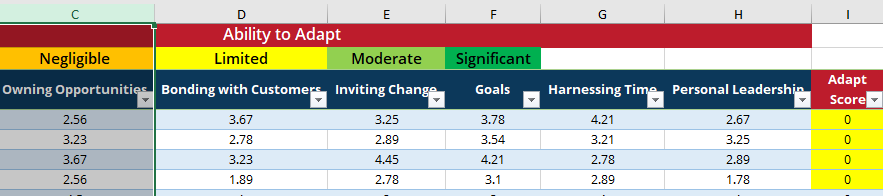- Home
- Microsoft 365
- Excel
- Re: Formula will not sum a row of data drawn from a sheet in same workbook and returns zero
Formula will not sum a row of data drawn from a sheet in same workbook and returns zero
- Subscribe to RSS Feed
- Mark Discussion as New
- Mark Discussion as Read
- Pin this Discussion for Current User
- Bookmark
- Subscribe
- Printer Friendly Page
- Mark as New
- Bookmark
- Subscribe
- Mute
- Subscribe to RSS Feed
- Permalink
- Report Inappropriate Content
Aug 29 2020 03:40 AM
@The formula in the yellow columns is =SUM(ADAPT[@[Owning Opportunities]:[Personal Leadership]])
- Labels:
-
Excel
-
Formulas and Functions
- Mark as New
- Bookmark
- Subscribe
- Mute
- Subscribe to RSS Feed
- Permalink
- Report Inappropriate Content
Aug 29 2020 04:00 AM
@Hewtee Perhaps the numbers you are summing are in fact texts.
- Mark as New
- Bookmark
- Subscribe
- Mute
- Subscribe to RSS Feed
- Permalink
- Report Inappropriate Content
Aug 29 2020 06:58 AM
@Riny_van_Eekelen Thanks. I checked the cells are formatted as numbers? The formula inside each is =ALL!AL2
- Mark as New
- Bookmark
- Subscribe
- Mute
- Subscribe to RSS Feed
- Permalink
- Report Inappropriate Content
Aug 29 2020 07:02 AM
- Mark as New
- Bookmark
- Subscribe
- Mute
- Subscribe to RSS Feed
- Permalink
- Report Inappropriate Content
Aug 29 2020 07:10 AM
@Hewtee Texts formatted as numbers are still texts. The multiplication turned them into real numbers that can be summed.
- Mark as New
- Bookmark
- Subscribe
- Mute
- Subscribe to RSS Feed
- Permalink
- Report Inappropriate Content
Aug 29 2020 10:08 AM
Solution@Riny_van_Eekelen Thanks for that, now I know what the x1 does. Of course why it should be text without it I dont understand. But anyway thank you at least I now :)
Accepted Solutions
- Mark as New
- Bookmark
- Subscribe
- Mute
- Subscribe to RSS Feed
- Permalink
- Report Inappropriate Content
Aug 29 2020 10:08 AM
Solution@Riny_van_Eekelen Thanks for that, now I know what the x1 does. Of course why it should be text without it I dont understand. But anyway thank you at least I now :)