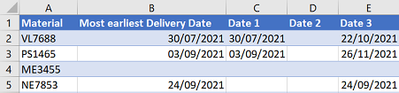- Home
- Microsoft 365
- Excel
- Re: formula use to return earliest date or leave it blank
formula use to return earliest date or leave it blank
- Subscribe to RSS Feed
- Mark Discussion as New
- Mark Discussion as Read
- Pin this Discussion for Current User
- Bookmark
- Subscribe
- Printer Friendly Page
- Mark as New
- Bookmark
- Subscribe
- Mute
- Subscribe to RSS Feed
- Permalink
- Report Inappropriate Content
Jun 23 2021 01:56 AM
I need the formula that can fit into most earliest delivery date column by
a. return earliest date among Date 1 , Date 2 and Date 3.
b. return the date if only have one date among the Date 1,2,3
c. return to blank if the Date 1,2,3 column is empty.
Below are the example in table. May need expertise who can advice the suitable formula.
Appreciated!
| Material | Most earliest Delivery Date | Date 1 | Date 2 | Date 3 |
| VL7688 | 30-07-21 | 22-10-21 | ||
| PS1465 | 03-09-21 | 26-11-21 | ||
| ME3455 | ||||
| NE7853 | 24-09-21 |
- Labels:
-
Formulas and Functions
- Mark as New
- Bookmark
- Subscribe
- Mute
- Subscribe to RSS Feed
- Permalink
- Report Inappropriate Content
Jun 23 2021 02:08 AM
Solution- Mark as New
- Bookmark
- Subscribe
- Mute
- Subscribe to RSS Feed
- Permalink
- Report Inappropriate Content
Jun 23 2021 03:32 AM
- Mark as New
- Bookmark
- Subscribe
- Mute
- Subscribe to RSS Feed
- Permalink
- Report Inappropriate Content
Jun 24 2021 11:43 PM
- Mark as New
- Bookmark
- Subscribe
- Mute
- Subscribe to RSS Feed
- Permalink
- Report Inappropriate Content
Jun 24 2021 11:43 PM
- Mark as New
- Bookmark
- Subscribe
- Mute
- Subscribe to RSS Feed
- Permalink
- Report Inappropriate Content
Jun 25 2021 12:13 AM
Of course, something you coul have easily checked :)
However, make sure the formulas involved in filling your Date1-Date3 columns return something like "" and not 0 when there's no data avail. in the other sheet, otherwise MIN will find/report the 0s
Other option is to use Sergei's formula
- Mark as New
- Bookmark
- Subscribe
- Mute
- Subscribe to RSS Feed
- Permalink
- Report Inappropriate Content
- Mark as New
- Bookmark
- Subscribe
- Mute
- Subscribe to RSS Feed
- Permalink
- Report Inappropriate Content
Jun 25 2021 12:26 AM
Accepted Solutions
- Mark as New
- Bookmark
- Subscribe
- Mute
- Subscribe to RSS Feed
- Permalink
- Report Inappropriate Content
Jun 23 2021 02:08 AM
Solution
in B2 (and copy down if you don't use a Table):
=IF(COUNT(C2:E2), MIN(C2:E2), "")