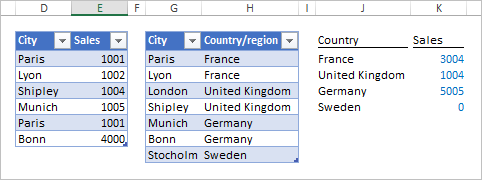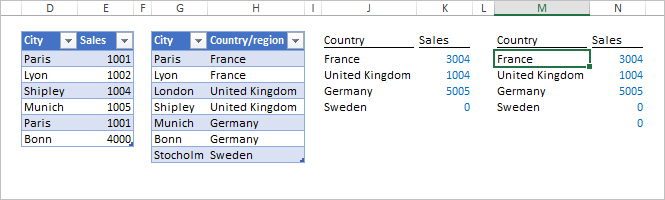- Home
- Microsoft 365
- Excel
- Re: Formula to summarize data in 2 tables
Formula to summarize data in 2 tables
- Subscribe to RSS Feed
- Mark Discussion as New
- Mark Discussion as Read
- Pin this Discussion for Current User
- Bookmark
- Subscribe
- Printer Friendly Page
- Mark as New
- Bookmark
- Subscribe
- Mute
- Subscribe to RSS Feed
- Permalink
- Report Inappropriate Content
Jul 06 2020 11:11 AM
I have a table with 2 columns, city name and sales amount. There is another table with 2 columns city name and country name. Both tables are added to the data model and a relationship is connected for city name in both tables.
I want to write a formula to find out total sales in one specific country. How do I do this? Solution can be with or without using data model. Just need the formula result to come correctly.
- Labels:
-
Excel
- Mark as New
- Bookmark
- Subscribe
- Mute
- Subscribe to RSS Feed
- Permalink
- Report Inappropriate Content
Jul 06 2020 11:15 AM
Do you consider PivotTable as an option?
- Mark as New
- Bookmark
- Subscribe
- Mute
- Subscribe to RSS Feed
- Permalink
- Report Inappropriate Content
Jul 06 2020 11:18 AM
Not Pivot Table. I need a formula...
- Mark as New
- Bookmark
- Subscribe
- Mute
- Subscribe to RSS Feed
- Permalink
- Report Inappropriate Content
Jul 06 2020 11:28 AM
There is a potential problem with the kind of relationship you describe, in that cities in different countries sometimes share names. That's definitely true in the United States, where many states have a city named "Springfield," for example.
That aside, the less elegant way to do this would be to
- use VLOOKUP to get the sales for each city attached to the City and Country on your second table.
- then SUMIF to get the totals for each country
It's far less elegant than the Pivot Table, but it would get the answers.
- Mark as New
- Bookmark
- Subscribe
- Mute
- Subscribe to RSS Feed
- Permalink
- Report Inappropriate Content
Jul 06 2020 12:18 PM
For such sample
list of countries is
=UNIQUE(tblCountry[Country/region])and Sales per country
=SUM(SUMIFS(tblSales[Sales],tblSales[City],FILTER(tblCountry[City],tblCountry[Country/region]=J3)))
- Mark as New
- Bookmark
- Subscribe
- Mute
- Subscribe to RSS Feed
- Permalink
- Report Inappropriate Content
Jul 06 2020 12:53 PM
Just in vase, if dynamic arrays are not available
to select the country
=IFERROR(INDEX(tblCountry[Country/region],
AGGREGATE(15,6,
1/(COUNTIFS($M$2:$M2,tblCountry[Country/region])=0)*
(ROW(tblCountry[Country/region])-ROW(tblCountry[[#Headers],[City]])),
1)),"")Sales for it
=SUMPRODUCT(
SUMIFS(tblSales[Sales],tblSales[City],tblSales[City])/
COUNTIFS(tblSales[City],tblSales[City])*
(INDEX(tblCountry[Country/region],MATCH(tblSales[City],tblCountry[City],0))=M3)
)and drag both cells down till empty one appear.
- Mark as New
- Bookmark
- Subscribe
- Mute
- Subscribe to RSS Feed
- Permalink
- Report Inappropriate Content
Jul 06 2020 10:50 PM
Thanks Sergei Baklan.
UNIQUE and FILTER are only in Office 365. Am using Office 2016. Not getting the exact results like you do.
- Mark as New
- Bookmark
- Subscribe
- Mute
- Subscribe to RSS Feed
- Permalink
- Report Inappropriate Content
Jul 07 2020 12:36 AM
Formula with SUMPRODUCT, you use it as array one, did you try it in your environment as regular (non-array) formula?
- Mark as New
- Bookmark
- Subscribe
- Mute
- Subscribe to RSS Feed
- Permalink
- Report Inappropriate Content
Jul 07 2020 04:27 AM