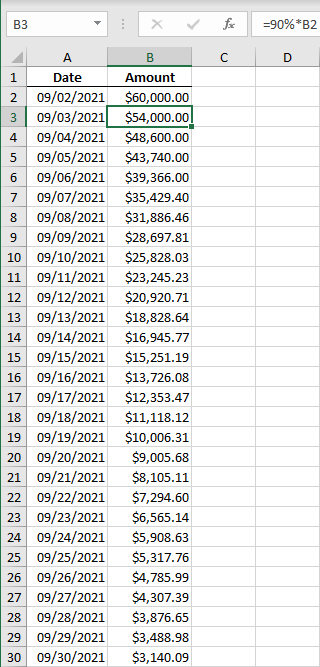- Home
- Microsoft 365
- Excel
- Formula to reduce a number by 10% each day
Formula to reduce a number by 10% each day
- Subscribe to RSS Feed
- Mark Discussion as New
- Mark Discussion as Read
- Pin this Discussion for Current User
- Bookmark
- Subscribe
- Printer Friendly Page
- Mark as New
- Bookmark
- Subscribe
- Mute
- Subscribe to RSS Feed
- Permalink
- Report Inappropriate Content
Sep 02 2021 01:01 PM - edited Sep 02 2021 01:12 PM
I am looking for a formula that will reduce an amount by 10% each day. Example: Day 1 - $60,000*10%=$6,000. $60,000 - $6,000= $54,000. Day 2 - $54,000*10%= $5,400. $54,000 - $5,400= $48,600. I am working on a ACPI x64-based PC using Windows 10.
- Labels:
-
Formulas and Functions
- Mark as New
- Bookmark
- Subscribe
- Mute
- Subscribe to RSS Feed
- Permalink
- Report Inappropriate Content
Sep 02 2021 01:05 PM
Let's say the initial amount is in A2.
In A3, enter the formula =90%*A2
Fill or copy down from A3.
Or if you prefer the values in a row, enter the formula =90%*A2 in B2, then fill or copy to the right from B2.
- Mark as New
- Bookmark
- Subscribe
- Mute
- Subscribe to RSS Feed
- Permalink
- Report Inappropriate Content
Sep 02 2021 01:08 PM - edited Sep 02 2021 01:10 PM
=A2*(1-10%)
or
A2*0,9
Take a look on your calculation because
54000-5400 =48600
- Mark as New
- Bookmark
- Subscribe
- Mute
- Subscribe to RSS Feed
- Permalink
- Report Inappropriate Content
Sep 02 2021 01:17 PM
- Mark as New
- Bookmark
- Subscribe
- Mute
- Subscribe to RSS Feed
- Permalink
- Report Inappropriate Content
Sep 02 2021 01:19 PM
- Mark as New
- Bookmark
- Subscribe
- Mute
- Subscribe to RSS Feed
- Permalink
- Report Inappropriate Content
Sep 02 2021 01:30 PM
You'd need VBA code for that, but I wouldn't recommend it.
It's easier to create a list with dates and the corresponding amounts:
- Mark as New
- Bookmark
- Subscribe
- Mute
- Subscribe to RSS Feed
- Permalink
- Report Inappropriate Content
Sep 02 2021 02:10 PM
You can stablish a starting date and make a calculation with the difference between actual date and the starting date.
Lets say
A2=starting date
B2= Amount
C2=B2*(1-(0,1*(TODAY()-A2)))
- Mark as New
- Bookmark
- Subscribe
- Mute
- Subscribe to RSS Feed
- Permalink
- Report Inappropriate Content
Sep 02 2021 02:16 PM
I like that idea, but the formula in C2 should be
=B2*90%^(TODAY()-A2)
(Each day, we want to subtract 10% of the amount of the previous day, not of the starting amount)
- Mark as New
- Bookmark
- Subscribe
- Mute
- Subscribe to RSS Feed
- Permalink
- Report Inappropriate Content
- Mark as New
- Bookmark
- Subscribe
- Mute
- Subscribe to RSS Feed
- Permalink
- Report Inappropriate Content
Sep 03 2021 01:36 AM - edited Sep 03 2021 03:27 AM
The recurrence formula defines a geometric series and the amount corresponding to any given day is
= initial*(1-Rate)^p
Using 365, the formula to generate a table, such as presented by @Hans Vogelaar, would be
= LET(
p, SEQUENCE(Days-1),
initial*(1-Rate)^p)
For more complicated calculations in which the rate varies there will, in future, be formulas such as
= LET(
rateByDay, SEQUENCE(Days-1,1,Rate,0),
SCAN(initial, rateByDay, LAMBDA(acc,r, acc*(1-r)))
)
but those functions are still in beta release.