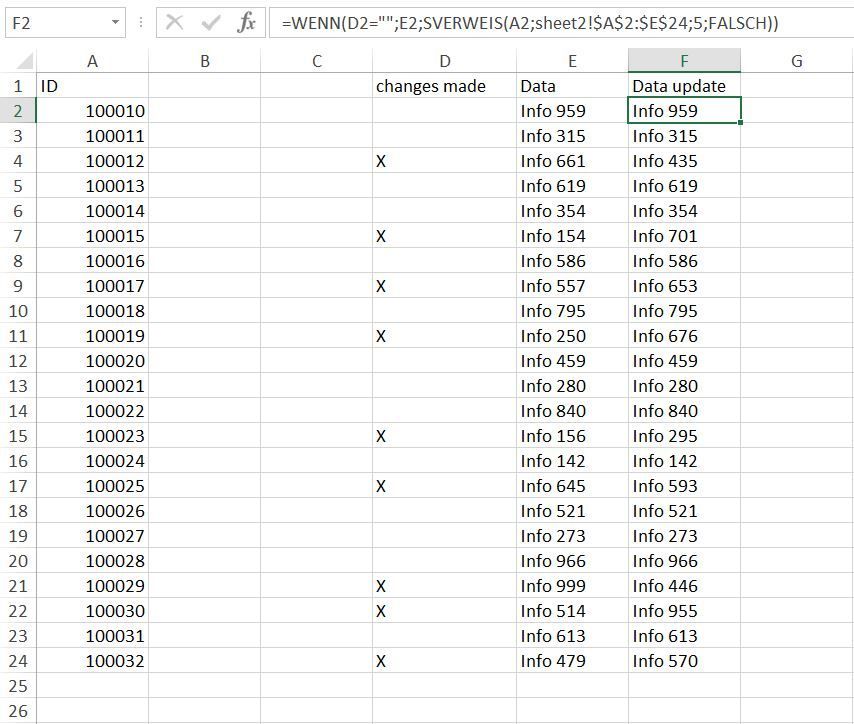- Home
- Microsoft 365
- Excel
- Re: Formula to look up along with if/then
Formula to look up along with if/then
- Subscribe to RSS Feed
- Mark Discussion as New
- Mark Discussion as Read
- Pin this Discussion for Current User
- Bookmark
- Subscribe
- Printer Friendly Page
- Mark as New
- Bookmark
- Subscribe
- Mute
- Subscribe to RSS Feed
- Permalink
- Report Inappropriate Content
Jan 10 2023 01:00 PM
I'm working to merge two excel files into one, on is an offline file I've been making changes in and the other is a live file a team uses. Since I broke off my offline file I've had this team put an "X" in a changes made column so I know what they have changed since I took a copy offline. What would be the best formula to reference and employee ID(Column A), see if there is an "X" in the changes made(Column D) and depending on that changes made column either update column E or leave the data that's in it. If there is an X in the changes made column I want it to pull the updated info into Column E, otherwise just leave what's there alone.
Thanks
- Labels:
-
Formulas and Functions
- Mark as New
- Bookmark
- Subscribe
- Mute
- Subscribe to RSS Feed
- Permalink
- Report Inappropriate Content
Jan 10 2023 01:43 PM
=IF(D2="",E2,VLOOKUP(A2,sheet2!$A$2:$E$24,5,FALSE))You can try an IF formula with VLOOKUP.
Sheet1: