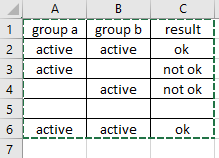- Home
- Microsoft 365
- Excel
- Re: Formula to ignore if two cells are blank
Formula to ignore if two cells are blank
- Subscribe to RSS Feed
- Mark Discussion as New
- Mark Discussion as Read
- Pin this Discussion for Current User
- Bookmark
- Subscribe
- Printer Friendly Page
- Mark as New
- Bookmark
- Subscribe
- Mute
- Subscribe to RSS Feed
- Permalink
- Report Inappropriate Content
Aug 29 2021 01:14 PM
Hello, I am looking for a formula on cell c2 to c6. I have written if else formula to say Ok or Not Ok. However, I want C5 to ignore the if else formula because A5 and B5 are blanks. Right now, without the formula, it says not Ok. How to write a formula on C5? Thanks.
- Labels:
-
Formulas and Functions
- Mark as New
- Bookmark
- Subscribe
- Mute
- Subscribe to RSS Feed
- Permalink
- Report Inappropriate Content
Aug 29 2021 01:24 PM
Solution- Mark as New
- Bookmark
- Subscribe
- Mute
- Subscribe to RSS Feed
- Permalink
- Report Inappropriate Content
- Mark as New
- Bookmark
- Subscribe
- Mute
- Subscribe to RSS Feed
- Permalink
- Report Inappropriate Content
Aug 29 2021 01:36 PM
=CHOOSE(COUNTIFS(A2:B2,"active")+1,"","not ok","ok")- Mark as New
- Bookmark
- Subscribe
- Mute
- Subscribe to RSS Feed
- Permalink
- Report Inappropriate Content
Aug 29 2021 02:03 PM
Accepted Solutions
- Mark as New
- Bookmark
- Subscribe
- Mute
- Subscribe to RSS Feed
- Permalink
- Report Inappropriate Content
Aug 29 2021 01:24 PM
SolutionIn C2:
=IF(AND(A2="",B2=""),"",IF(AND(A2="active",B2="active"),"ok","not ok"))
Fill down.