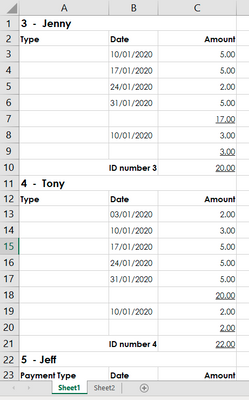- Home
- Microsoft 365
- Excel
- Formula to find value between rows with matching data
Formula to find value between rows with matching data
- Subscribe to RSS Feed
- Mark Discussion as New
- Mark Discussion as Read
- Pin this Discussion for Current User
- Bookmark
- Subscribe
- Printer Friendly Page
- Mark as New
- Bookmark
- Subscribe
- Mute
- Subscribe to RSS Feed
- Permalink
- Report Inappropriate Content
Jan 26 2021 01:42 AM - edited Jan 26 2021 04:17 AM
Hi All,
I'm trying to get a formula that retrieves an amount from Sheet 1 based on looking at the dates between rows specified for each persons ID. The problem I have is the format of data, as the ID is not against each date. Is there a way to lookup between rows containing certain values? So for instance... on Sheet 2 I want to be able to type a specific date into a cell say the 10/1/20 & it will find the corresponding amount to matching date of each persons ID. So for Jenny (between rows containing her ID 3) it would be 8 & Tony (between rows containing his ID 4)would be 5.
Hope it is possible and appreciate any help on this.
Many thanks
- Labels:
-
Formulas and Functions
- Mark as New
- Bookmark
- Subscribe
- Mute
- Subscribe to RSS Feed
- Permalink
- Report Inappropriate Content
Jan 26 2021 01:59 AM
Maybe I am not the right one to suggest a solution in this direction. But with your permission, if I can recommend you, add a file (without sensitive data) to your project.
Explain your plans in relation to this file. So you can get a solution that is tailored to your needs much faster.
At the same time, it is much easier for someone who wants to help to understand the subject.
A win-win situation for everyone.
Please no Picture, even if it is said that a picture can say a thousand words, it is certainly not in the case of Excel, on the contrary in some cases.
* Knowing the Excel version and operating system would also be an advantage.
Thank you for your understanding and patience
Nikolino
I know I don't know anything (Socrates)
- Mark as New
- Bookmark
- Subscribe
- Mute
- Subscribe to RSS Feed
- Permalink
- Report Inappropriate Content
Jan 26 2021 04:34 AM
Thank you for your prompt reply and the suggestion to upload a file.
There is now a file attached with a few notes to explain my goal.
Many thanks
- Mark as New
- Bookmark
- Subscribe
- Mute
- Subscribe to RSS Feed
- Permalink
- Report Inappropriate Content
Jan 26 2021 07:58 AM
@Jupiter1 Are you familiar with "Get&Transform Data" (a.k.a. Power Query)? Then, it will be not so difficult to extract the information you need.
Alternatively, if you are an MS365 subscriber with access to the latest functions like FILTER and UNIQUE, it's relatively easy as well with some helper columns.
- Mark as New
- Bookmark
- Subscribe
- Mute
- Subscribe to RSS Feed
- Permalink
- Report Inappropriate Content
Jan 26 2021 08:52 AM
Luckily I have access to filter and unique function....so I'm excited it is achievable.
Look forward to learning more
Thanks
- Mark as New
- Bookmark
- Subscribe
- Mute
- Subscribe to RSS Feed
- Permalink
- Report Inappropriate Content
Jan 26 2021 09:38 AM
- Mark as New
- Bookmark
- Subscribe
- Mute
- Subscribe to RSS Feed
- Permalink
- Report Inappropriate Content
Jan 27 2021 05:58 AM
Fantastic....That is amazing!!!! It works like a dream now.
Thank you so so much for all your help.
- Mark as New
- Bookmark
- Subscribe
- Mute
- Subscribe to RSS Feed
- Permalink
- Report Inappropriate Content
Jan 27 2021 06:18 AM
@Jupiter1 You're welcome!!