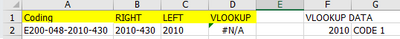- Home
- Microsoft 365
- Excel
- Formula to bring part of a cell + format number issue
Formula to bring part of a cell + format number issue
- Subscribe to RSS Feed
- Mark Discussion as New
- Mark Discussion as Read
- Pin this Discussion for Current User
- Bookmark
- Subscribe
- Printer Friendly Page
- Mark as New
- Bookmark
- Subscribe
- Mute
- Subscribe to RSS Feed
- Permalink
- Report Inappropriate Content
Mar 15 2022 10:12 AM
Hi all,
I need your help in regards to below matter, I think it is an easy one but I can´t sort it out:
I need a formula to bring he "2010" from cell A1. I made a tw-steps-workaround.
1) = RIGHT(A2,8)
2) = LEFT(A3,4)
That works, but for some reason, excel brings the value in a non-number format, which does not work for me because I need to aplpy a VLOOKUP after that.
Could you please take a look into a it and let me know how can I sort this out using just one formula and fix the format issue?
Many thanks!
- Labels:
-
Excel
-
Formulas and Functions
- Mark as New
- Bookmark
- Subscribe
- Mute
- Subscribe to RSS Feed
- Permalink
- Report Inappropriate Content
Mar 15 2022 10:21 AM - edited Mar 15 2022 10:27 AM
Solution
=NUMBERVALUE(LEFT(B2,4))
You can try this formula in cell C2.
EDIT:
=NUMBERVALUE(LEFT(RIGHT(A2,8),4))Try above formula in cell C2 if you only want one formula to extract "2010" in this example.
- Mark as New
- Bookmark
- Subscribe
- Mute
- Subscribe to RSS Feed
- Permalink
- Report Inappropriate Content
Accepted Solutions
- Mark as New
- Bookmark
- Subscribe
- Mute
- Subscribe to RSS Feed
- Permalink
- Report Inappropriate Content
Mar 15 2022 10:21 AM - edited Mar 15 2022 10:27 AM
Solution
=NUMBERVALUE(LEFT(B2,4))
You can try this formula in cell C2.
EDIT:
=NUMBERVALUE(LEFT(RIGHT(A2,8),4))Try above formula in cell C2 if you only want one formula to extract "2010" in this example.