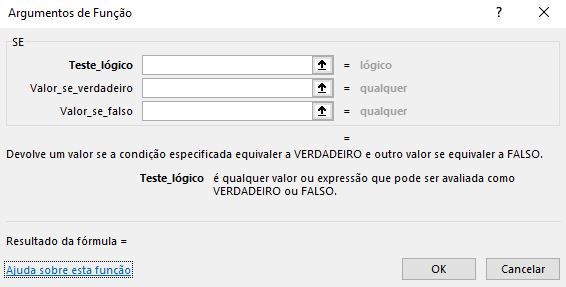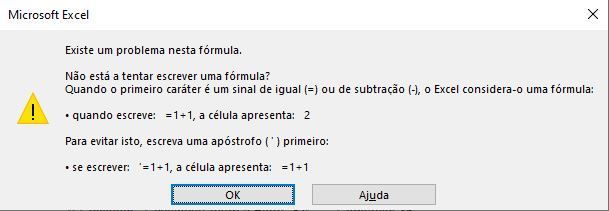- Subscribe to RSS Feed
- Mark Discussion as New
- Mark Discussion as Read
- Pin this Discussion for Current User
- Bookmark
- Subscribe
- Printer Friendly Page
- Mark as New
- Bookmark
- Subscribe
- Mute
- Subscribe to RSS Feed
- Permalink
- Report Inappropriate Content
Jun 17 2020 04:32 AM
Hey everyone! My name is Melaia and i'm here to ask for some help.
I have an excel file that I need to use a formula, but the thing is, that I don't know how to make the formula.
My ideia is:
EXAMPLE:
If cell H5 is occupied with an e-mail, than fill cell N5 with that especific e-mail.
If cell H5 doesn't have any e-mail, go check cell H4, or H3, or H2.
If there isn't any information on any cell above, just let the final cell empty.
I know that I need to use the "IF" formula, but i don't know how to make the formula work.
What do I need to put in the first box?
And in the second one?
And in the final box?
I hope that someone could help me please. Thanks and nice day ! :)
- Labels:
-
Excel
-
Formulas and Functions
-
Office 365
- Mark as New
- Bookmark
- Subscribe
- Mute
- Subscribe to RSS Feed
- Permalink
- Report Inappropriate Content
Jun 17 2020 07:31 AM
SolutionI'm not sure if you need the above or this syntax:
=SE(H5<>"",H5,SE(H4<>'',H4,SE(H3<>"",H3,SE(H2<>"",H2,""))))
- Mark as New
- Bookmark
- Subscribe
- Mute
- Subscribe to RSS Feed
- Permalink
- Report Inappropriate Content
Jun 17 2020 07:55 AM
@Jan Karel Pieterse i don't get it.
it shows me this warning:
Not trying to write a formula?
When the first character is an equal sign (=) or a minus sign (-), Excel considers it a formula:
when you type: = 1 + 1, the cell displays: 2
To avoid this, write an apostrophe () first:
if you write: = 1 + 1, the cell displays: = 1 + 1
- Mark as New
- Bookmark
- Subscribe
- Mute
- Subscribe to RSS Feed
- Permalink
- Report Inappropriate Content
Jun 17 2020 08:10 AM
- Mark as New
- Bookmark
- Subscribe
- Mute
- Subscribe to RSS Feed
- Permalink
- Report Inappropriate Content
Jun 17 2020 08:55 AM
@Jan Karel Pieterse Nvm I already corrected the error with that code u gave me thanks a lot :)
Accepted Solutions
- Mark as New
- Bookmark
- Subscribe
- Mute
- Subscribe to RSS Feed
- Permalink
- Report Inappropriate Content
Jun 17 2020 07:31 AM
SolutionI'm not sure if you need the above or this syntax:
=SE(H5<>"",H5,SE(H4<>'',H4,SE(H3<>"",H3,SE(H2<>"",H2,""))))