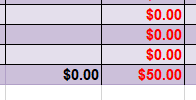- Home
- Microsoft 365
- Excel
- Formula not working correctly and not reading calculated number
Formula not working correctly and not reading calculated number
- Subscribe to RSS Feed
- Mark Discussion as New
- Mark Discussion as Read
- Pin this Discussion for Current User
- Bookmark
- Subscribe
- Printer Friendly Page
- Mark as New
- Bookmark
- Subscribe
- Mute
- Subscribe to RSS Feed
- Permalink
- Report Inappropriate Content
Aug 24 2021 07:23 AM
I'm not overly good at formulas in Excel, so I tried to make something simple but I'm still having issues. Hoping someone can help.
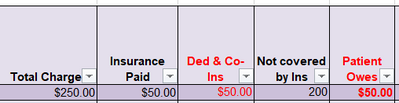
Box 1: C9 Box 2: D9 Box 3: E9 Box 4: F9 Box 5: G9
Formula is F9 is =IMSUB(C9,D9) Goal: to take C9-D9=F9 this is correct except it’s not showing up as $ even though currency is selected. Also tried changing to accounting. No $ added.
Box G9 should be calculating E9+F9=G9 and it’s not correct. Formula is currently =SUM(E9,F9). I’ve also tried =SUM(E9:F9). It seems to not be picking up the calculated amount from F9.
This is the bottom of the worksheet. Where you see the $0.00 this should be taking the sum of the numbers in F row. This shows it’s not seeing the calculated response from F9 and not taking it into account into other formulas. How do I fix this? Thanks!
- Labels:
-
Excel
-
Formulas and Functions
- Mark as New
- Bookmark
- Subscribe
- Mute
- Subscribe to RSS Feed
- Permalink
- Report Inappropriate Content
Aug 24 2021 08:38 AM
- Mark as New
- Bookmark
- Subscribe
- Mute
- Subscribe to RSS Feed
- Permalink
- Report Inappropriate Content
Aug 24 2021 09:24 AM
SolutionIMSUB returns difference of two complex numbers as text, not as scalar number (complex numbers are returned as text). It looks like you keep it in F9 since most probably you have text in this cell.
- Mark as New
- Bookmark
- Subscribe
- Mute
- Subscribe to RSS Feed
- Permalink
- Report Inappropriate Content
Aug 24 2021 10:17 AM
@Sergei Baklan Thank you. This makes sense. I actually had someone figure this out for me a short while ago. I had to remove the IMSUB for it to work ok. I changed the formula to =SUM(C9-D9) and that worked and then I changed my other formula to =SUM(E9+F9).
- Mark as New
- Bookmark
- Subscribe
- Mute
- Subscribe to RSS Feed
- Permalink
- Report Inappropriate Content
Aug 24 2021 10:17 AM
- Mark as New
- Bookmark
- Subscribe
- Mute
- Subscribe to RSS Feed
- Permalink
- Report Inappropriate Content
Aug 24 2021 11:17 AM
Accepted Solutions
- Mark as New
- Bookmark
- Subscribe
- Mute
- Subscribe to RSS Feed
- Permalink
- Report Inappropriate Content
Aug 24 2021 09:24 AM
SolutionIMSUB returns difference of two complex numbers as text, not as scalar number (complex numbers are returned as text). It looks like you keep it in F9 since most probably you have text in this cell.