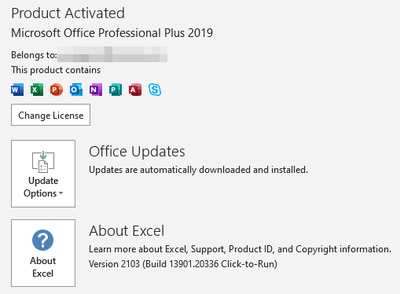- Subscribe to RSS Feed
- Mark Discussion as New
- Mark Discussion as Read
- Pin this Discussion for Current User
- Bookmark
- Subscribe
- Printer Friendly Page
- Mark as New
- Bookmark
- Subscribe
- Mute
- Subscribe to RSS Feed
- Permalink
- Report Inappropriate Content
Apr 09 2021 06:05 AM
I am experiencing a new issue in Microsoft Excel when entering a formula referencing another sheet in the same workbook. It would seem the formula is entered into the active cell of the referenced sheet. As an example:
Formula entered in cell A1 of Sheet 1: =Sheet2!$A$1
(active cell on sheet 2 is D1)
Upon pressing enter the formula is entered into cell D1 of Sheet 1, and cell A1 of Sheet 1 is blank. The issue is not experienced if the formula is manually typed, only when entering = then navigating to Sheet 2 and selecting cell A1 and pressing enter.
- Labels:
-
Excel
-
Formulas and Functions
- Mark as New
- Bookmark
- Subscribe
- Mute
- Subscribe to RSS Feed
- Permalink
- Report Inappropriate Content
Apr 09 2021 06:12 AM
I can't reproduce the problem.
If you select File > Account, which version and build do you see? For comparison, this is what I get:
- Mark as New
- Bookmark
- Subscribe
- Mute
- Subscribe to RSS Feed
- Permalink
- Report Inappropriate Content
- Mark as New
- Bookmark
- Subscribe
- Mute
- Subscribe to RSS Feed
- Permalink
- Report Inappropriate Content
Apr 09 2021 06:23 AM
Solution- Mark as New
- Bookmark
- Subscribe
- Mute
- Subscribe to RSS Feed
- Permalink
- Report Inappropriate Content
Accepted Solutions
- Mark as New
- Bookmark
- Subscribe
- Mute
- Subscribe to RSS Feed
- Permalink
- Report Inappropriate Content
Apr 09 2021 06:23 AM
Solution