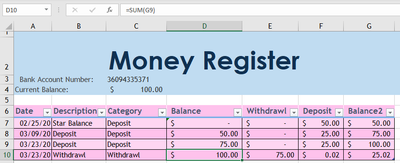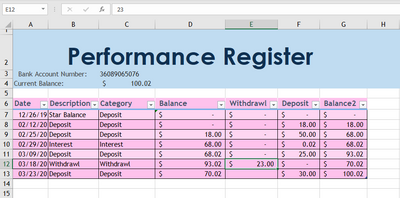- Subscribe to RSS Feed
- Mark Discussion as New
- Mark Discussion as Read
- Pin this Discussion for Current User
- Bookmark
- Subscribe
- Printer Friendly Page
- Mark as New
- Bookmark
- Subscribe
- Mute
- Subscribe to RSS Feed
- Permalink
- Report Inappropriate Content
Mar 22 2020 01:36 PM
I got a formula for the current balance on performance sheet and tried to use on money sheet and it does not work can someone help me
- Labels:
-
Formulas and Functions
- Mark as New
- Bookmark
- Subscribe
- Mute
- Subscribe to RSS Feed
- Permalink
- Report Inappropriate Content
Mar 22 2020 01:49 PM
- Mark as New
- Bookmark
- Subscribe
- Mute
- Subscribe to RSS Feed
- Permalink
- Report Inappropriate Content
- Mark as New
- Bookmark
- Subscribe
- Mute
- Subscribe to RSS Feed
- Permalink
- Report Inappropriate Content
Mar 23 2020 06:39 AM
- Mark as New
- Bookmark
- Subscribe
- Mute
- Subscribe to RSS Feed
- Permalink
- Report Inappropriate Content
Mar 23 2020 06:47 AM - edited Mar 23 2020 06:49 AM
The formula is working but the obstacle is that you have a duplicate date - the issue is that your VLOOKUP is set to FALSE (0), which returns the value pertaining to the first instance of the latest date. By changing the FALSE (0) in the VLOOKUP to TRUE (1), you will get the last instance of any duplicated latest date:
=VLOOKUP(MAX($A:$A),A:G,7,1)
- Mark as New
- Bookmark
- Subscribe
- Mute
- Subscribe to RSS Feed
- Permalink
- Report Inappropriate Content
Mar 23 2020 08:51 AM - edited Mar 23 2020 08:53 AM
As a variant, assuming that you enter transactions chronologically. Then you would always want to show the content of the right-most bottom corner in the table as your current balance. This formula will do exactly that. No need to look up dates as the latest entry will always be at the bottom of the table.
=INDEX(G:G,AGGREGATE(14,6,(ROW(G:G)*NOT(ISBLANK(G:G))),1),1)
If my assumptions were wrong, kindly ignore my post.