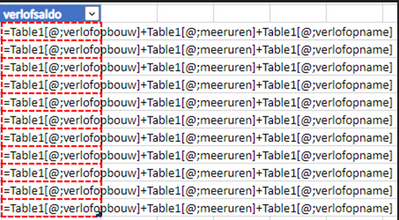- Home
- Microsoft 365
- Excel
- Formula in table doesn't calculate
Formula in table doesn't calculate
- Subscribe to RSS Feed
- Mark Discussion as New
- Mark Discussion as Read
- Pin this Discussion for Current User
- Bookmark
- Subscribe
- Printer Friendly Page
- Mark as New
- Bookmark
- Subscribe
- Mute
- Subscribe to RSS Feed
- Permalink
- Report Inappropriate Content
Dec 16 2022 02:29 AM
Hi,
I'm running into, for me, new and unexpected behaviour in Excel online.
When creating a sum formula at the end of a row, excel doesn't calculate the sum but instead shows the formula with a dashed line around it. Pressing the enter key or F2 does not result in the required calculation.
I did check that "show formula's" is turned off. That function toggles other formula's in the sheet as expected.
I understand the notation with the @-sign, I don't think that has a relation with the problem.
Any ideas how I can get excel to perform the calculation?
Cheers,
JB
- Labels:
-
Excel for web
-
Formulas and Functions
- Mark as New
- Bookmark
- Subscribe
- Mute
- Subscribe to RSS Feed
- Permalink
- Report Inappropriate Content
Dec 16 2022 05:01 AM
- Mark as New
- Bookmark
- Subscribe
- Mute
- Subscribe to RSS Feed
- Permalink
- Report Inappropriate Content
Dec 16 2022 06:43 AM - edited Dec 16 2022 06:50 AM
Thx for replying.
I created the formula by clicking on the cells. So Excel generated the notation with the semicolons (;).
When I remove the semicolons and give <enter>, Excel re-inserts the semi-colons and returns to the state as depicted in the original post.
Edit: it appears to be a problem with Excel online, because on Excel desktop app I cannot reproduce the problem. Unfortunately, security measures don't allow me to download the original excel file to my desktop.
- Mark as New
- Bookmark
- Subscribe
- Mute
- Subscribe to RSS Feed
- Permalink
- Report Inappropriate Content
Dec 16 2022 06:54 AM
SolutionThat's weird. When I create such a formula in the Dutch version of Excel Online, it also inserts a semicolon - see 1.
But when I remove the semicolon, the formula works as intended - see 2.
- Mark as New
- Bookmark
- Subscribe
- Mute
- Subscribe to RSS Feed
- Permalink
- Report Inappropriate Content
Dec 16 2022 07:03 AM
@Jan Balje By the way, it works correctly if I refer to the entire column:
=Table1[verlofopbouw]+Table1[meeruren]+Table1[verlofopname]
This formula will spill to the number of rows of Table1.
- Mark as New
- Bookmark
- Subscribe
- Mute
- Subscribe to RSS Feed
- Permalink
- Report Inappropriate Content
Dec 16 2022 07:54 AM
In the end I just converted the table to a range and I could do what I want in no time at all.
It's Friday afternoon, after all.
Thx for the help.
- Mark as New
- Bookmark
- Subscribe
- Mute
- Subscribe to RSS Feed
- Permalink
- Report Inappropriate Content
Apr 03 2024 09:44 AM
Accepted Solutions
- Mark as New
- Bookmark
- Subscribe
- Mute
- Subscribe to RSS Feed
- Permalink
- Report Inappropriate Content
Dec 16 2022 06:54 AM
SolutionThat's weird. When I create such a formula in the Dutch version of Excel Online, it also inserts a semicolon - see 1.
But when I remove the semicolon, the formula works as intended - see 2.