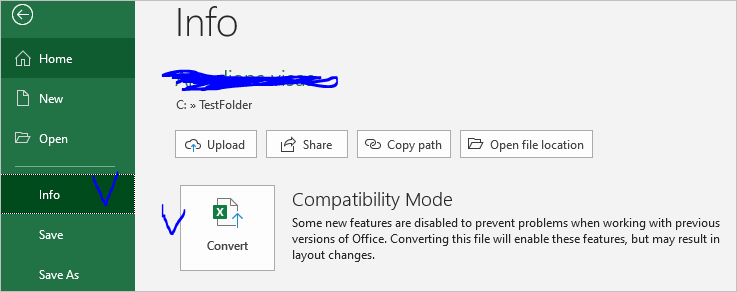- Home
- Microsoft 365
- Excel
- Re: Formula in MS Excel 1997-2003 workbook doesn’t work properly in Excel 2016
Formula in MS Excel 1997-2003 workbook doesn’t work properly in Excel 2016
- Subscribe to RSS Feed
- Mark Discussion as New
- Mark Discussion as Read
- Pin this Discussion for Current User
- Bookmark
- Subscribe
- Printer Friendly Page
- Mark as New
- Bookmark
- Subscribe
- Mute
- Subscribe to RSS Feed
- Permalink
- Report Inappropriate Content
Sep 05 2020 04:56 AM
Please help if you can. I have a spreadsheet that I use daily for work (that I made). It was created around 2001 and contains formulas such as A times B equals C. (There are no “IF” statements involved). The sheet has been working fine for years. This week my firm decided to do an upgrade on my workstation. They upgraded the operating system up to Windows 10 from 7 and MS Excel from the 2010 version to 2016. Now much to my surprise the formulas in my spreadsheet do work. It’s the strangest thing and I haven’t a clue why this is happening.
Any thoughts you might have would be greatly appreciated. Thanks.
Joe
- Labels:
-
Excel
- Mark as New
- Bookmark
- Subscribe
- Mute
- Subscribe to RSS Feed
- Permalink
- Report Inappropriate Content
Sep 05 2020 05:41 AM
Could you please give bit more details - formulas don't work at all, or they return wrong result, or what?
You may try to convert your file in File->Info into compatible format
Please do that on copy of your file.
- Mark as New
- Bookmark
- Subscribe
- Mute
- Subscribe to RSS Feed
- Permalink
- Report Inappropriate Content
Sep 05 2020 08:43 AM
Sergei,
Good morning and thanks for entertaining my inquiry. Upon further analysis that I just performed, I believe the issue has to do with using GoalSeek in 2016. Prior to the upgrade to 2016, when I would solve for a number using GoalSeek in a particular cell, Excel would solve for the result and enter a number in that cell. If I hovered over it afterward, I could still see the formula. No the calculation is done and Excel places a number there while also erasing the formula.
In the cell that that has the problem contains this formula =D$369*Q183.
I’m thinking that there must be a setting that needs to be configured in the spreadsheet that tell Excel not to change the cell format once a calculation is made.
What are your thoughts?
- Mark as New
- Bookmark
- Subscribe
- Mute
- Subscribe to RSS Feed
- Permalink
- Report Inappropriate Content
Sep 05 2020 08:52 AM
Sorry, I didn't touch GoalSeek for many years. Try to convert the file, perhaps that will help.