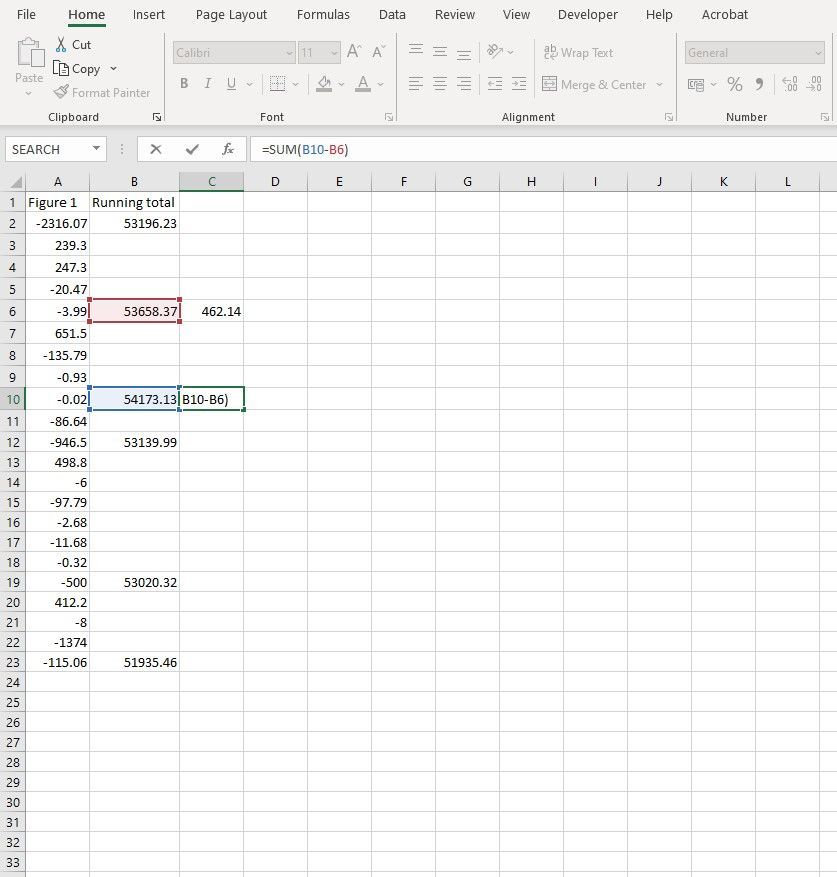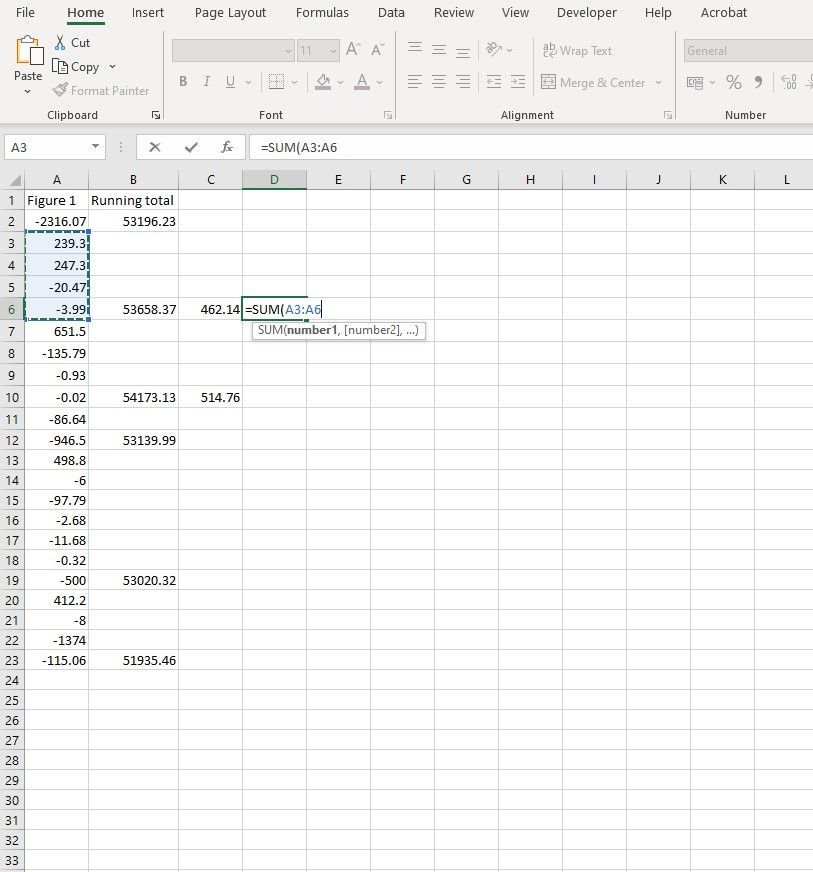- Subscribe to RSS Feed
- Mark Discussion as New
- Mark Discussion as Read
- Pin this Discussion for Current User
- Bookmark
- Subscribe
- Printer Friendly Page
- Mark as New
- Bookmark
- Subscribe
- Mute
- Subscribe to RSS Feed
- Permalink
- Report Inappropriate Content
Oct 22 2021 05:56 AM
Hello!
I need help with an excel formula please :)
I have data in column A and a running total in column B
I want to know the difference between the figures in column B but the number of blank spaces differs is there a way I can get the difference between the next figure and the last despite the number of blank spaces?
I have done it for C6 and C10 but as there is only 1 blank space on the next equation the formula is wrong if I paste the sum into C12 it does =SUM(B12-B8) which is wrong and needs to be =SUM(B10-B8)
After this I am wanting to put into column D the addition of the figures in coulm A to ensure column C and D are the same but again the length of the equation will differ each time
I hope this makes sense
Any help is greatly appreciated
- Labels:
-
Excel
-
Formulas and Functions
-
Office 365
- Mark as New
- Bookmark
- Subscribe
- Mute
- Subscribe to RSS Feed
- Permalink
- Report Inappropriate Content
Oct 22 2021 07:56 AM
Leave C2 empty, obviously.
Enter the following formula in C3:
=IF(B3="","",B3-LOOKUP(9.99999999999999E+307,B$2:B2))And in D3:
=IF(B3="","",SUM(INDEX(A:A,MAX((B$2:B2<>"")*ROW(B$2:B2)+1)):A3))If you don't have Microsoft 365/Office 2021 you'll have to confirm the formula with Ctrl+Shift+Enter.
Fill down from C3:D3 to the last row with data,