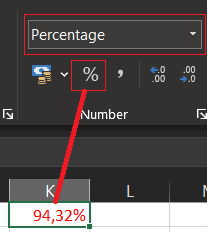- Subscribe to RSS Feed
- Mark Discussion as New
- Mark Discussion as Read
- Pin this Discussion for Current User
- Bookmark
- Subscribe
- Printer Friendly Page
- Mark as New
- Bookmark
- Subscribe
- Mute
- Subscribe to RSS Feed
- Permalink
- Report Inappropriate Content
Oct 13 2021 10:05 AM
I have the formula shown below which works but I need help with resulting in the proper percentage format.
The formula references cell D34 which has "18 Units" in the cell. It is a mixed cell of numbers and text fore which I am extracting the numbers from. The formula produces a result of "299". So, 317 - D34(18) = "299". With this result of "299" I now need to divide 299 by 317 to get a percentage. 299/317= 316.9432177. I am trying to figure out what I need to do from here to get the result to read, 94.32%.
Can anyone assist me with this?
{=317-SUBSTITUTE(D34,RIGHT(D34,LEN(D34)-MAX(IFERROR(FIND({0,1,2,3,4,5,6,7,8,9},D34),""))),"")/317}
Thank you.
Carl
- Labels:
-
Formulas and Functions
- Mark as New
- Bookmark
- Subscribe
- Mute
- Subscribe to RSS Feed
- Permalink
- Report Inappropriate Content
Oct 13 2021 10:49 AM - edited Oct 13 2021 10:54 AM
{=(317-SUBSTITUTE(D34,RIGHT(D34,LEN(D34)-MAX(IFERROR(FIND({0,1,2,3,4,5,6,7,8,9},D34),""))),""))/317}
You can also simplify by using the following formula
=(317-VALUE(LEFT(D34,FIND(" ",D34,1)-1)))/317
- Mark as New
- Bookmark
- Subscribe
- Mute
- Subscribe to RSS Feed
- Permalink
- Report Inappropriate Content
Oct 13 2021 11:20 AM
- Mark as New
- Bookmark
- Subscribe
- Mute
- Subscribe to RSS Feed
- Permalink
- Report Inappropriate Content
Oct 13 2021 11:31 AM
- Mark as New
- Bookmark
- Subscribe
- Mute
- Subscribe to RSS Feed
- Permalink
- Report Inappropriate Content
Oct 13 2021 11:42 AM - edited Oct 13 2021 11:44 AM
SolutionRemember if it worked please flag it as solved and hit the like button.
1 - A simple solution by formatting the cell as Percentage
2- Or wrap up the result with another formula
=TEXT(PreviousFormula,"0.00%")
- Mark as New
- Bookmark
- Subscribe
- Mute
- Subscribe to RSS Feed
- Permalink
- Report Inappropriate Content
Oct 13 2021 12:27 PM
- Mark as New
- Bookmark
- Subscribe
- Mute
- Subscribe to RSS Feed
- Permalink
- Report Inappropriate Content
- Mark as New
- Bookmark
- Subscribe
- Mute
- Subscribe to RSS Feed
- Permalink
- Report Inappropriate Content
- Mark as New
- Bookmark
- Subscribe
- Mute
- Subscribe to RSS Feed
- Permalink
- Report Inappropriate Content
Oct 13 2021 01:08 PM
Accepted Solutions
- Mark as New
- Bookmark
- Subscribe
- Mute
- Subscribe to RSS Feed
- Permalink
- Report Inappropriate Content
Oct 13 2021 11:42 AM - edited Oct 13 2021 11:44 AM
SolutionRemember if it worked please flag it as solved and hit the like button.
1 - A simple solution by formatting the cell as Percentage
2- Or wrap up the result with another formula
=TEXT(PreviousFormula,"0.00%")