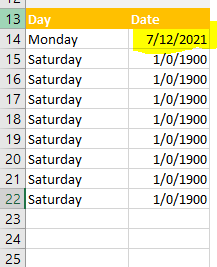- Subscribe to RSS Feed
- Mark Discussion as New
- Mark Discussion as Read
- Pin this Discussion for Current User
- Bookmark
- Subscribe
- Printer Friendly Page
- Mark as New
- Bookmark
- Subscribe
- Mute
- Subscribe to RSS Feed
- Permalink
- Report Inappropriate Content
Jul 15 2021 12:19 AM
Hi guys
I was wondering if any one knew a formula to search for a specific date in a column and return the value to "Yes" if true?
Example below. I need the formula to search a range of cells and identify 7/12/2021 and return the answer to Yes. Do I use the IF function?
- Labels:
-
Excel
- Mark as New
- Bookmark
- Subscribe
- Mute
- Subscribe to RSS Feed
- Permalink
- Report Inappropriate Content
Jul 15 2021 12:35 AM
Here is a small example with Yes and No.
Formatted the date cells to text.
I would be happy to know if I could help.
Nikolino
I know I don't know anything (Socrates)
* Kindly Mark and Vote this reply if it helps please, as it will be beneficial to more Community members reading here.
- Mark as New
- Bookmark
- Subscribe
- Mute
- Subscribe to RSS Feed
- Permalink
- Report Inappropriate Content
Jul 15 2021 12:47 AM
Hi NikolinoDE
Thanks for your response but I require the formula to be able to identify the date from a date range. I have reattached your spreadsheet with an explanation which I hope clarifies what I need.
Thanks heaps for your help!
- Mark as New
- Bookmark
- Subscribe
- Mute
- Subscribe to RSS Feed
- Permalink
- Report Inappropriate Content
Jul 15 2021 01:00 AM
Please explain in detail
| Week | Date | Day | Starter | Reserves | Overtime |
| Week 1 | 12.07.2021 | Monday | Yes | Yes | No |
| Week 1 | 13.07.2021 | Tuesday | No | No | No |
| Week 1 | 14.07.2021 | Wednesday | Yes | Yes | Yes |
| Week 1 | 15.07.2021 | Thursday | Yes | No | No |
| Week 1 | 16.07.2021 | Friday | Yes | No | No |
| Week 1 | 17.07.2021 | Saturday | Yes | Yes | Yes |
| Week 1 | 18.07.2021 | Sunday | Yes | No | No |
You need in E17 a formula but i can not understand why is a Yes or No in the other dates?
- Mark as New
- Bookmark
- Subscribe
- Mute
- Subscribe to RSS Feed
- Permalink
- Report Inappropriate Content
Jul 15 2021 01:14 AM
I have added more information on the spreadsheet which I hope clarifies things. Thanks again for helping me out
- Mark as New
- Bookmark
- Subscribe
- Mute
- Subscribe to RSS Feed
- Permalink
- Report Inappropriate Content
Jul 15 2021 04:26 AM
- Mark as New
- Bookmark
- Subscribe
- Mute
- Subscribe to RSS Feed
- Permalink
- Report Inappropriate Content
Jul 15 2021 07:04 AM
- Mark as New
- Bookmark
- Subscribe
- Mute
- Subscribe to RSS Feed
- Permalink
- Report Inappropriate Content
Jul 15 2021 09:47 AM
Solution- Mark as New
- Bookmark
- Subscribe
- Mute
- Subscribe to RSS Feed
- Permalink
- Report Inappropriate Content
- Mark as New
- Bookmark
- Subscribe
- Mute
- Subscribe to RSS Feed
- Permalink
- Report Inappropriate Content
- Mark as New
- Bookmark
- Subscribe
- Mute
- Subscribe to RSS Feed
- Permalink
- Report Inappropriate Content
Jul 16 2021 01:02 PM - edited Jul 16 2021 01:04 PM
=IF($B$1=B16,"Yes","No")
thx
Nikolino
I know I don't know anything (Socrates)
* Kindly Mark and Vote this reply if it helps please, as it will be beneficial to more Community members reading here.
- Mark as New
- Bookmark
- Subscribe
- Mute
- Subscribe to RSS Feed
- Permalink
- Report Inappropriate Content
- Mark as New
- Bookmark
- Subscribe
- Mute
- Subscribe to RSS Feed
- Permalink
- Report Inappropriate Content
Jul 16 2021 01:17 PM
BR
Chris
- Mark as New
- Bookmark
- Subscribe
- Mute
- Subscribe to RSS Feed
- Permalink
- Report Inappropriate Content
- Mark as New
- Bookmark
- Subscribe
- Mute
- Subscribe to RSS Feed
- Permalink
- Report Inappropriate Content
Jul 16 2021 02:39 PM
Hi Chris
I also need the formula to show E3="Upper Body". How would I add this into formula =IF(COUNTIF($C$2:$C$11;B17)>0;"Yes";"No")
Thanks
- Mark as New
- Bookmark
- Subscribe
- Mute
- Subscribe to RSS Feed
- Permalink
- Report Inappropriate Content
Jul 16 2021 02:54 PM
sorry, I do not understand what you mean with: … to show E3 = „Upper Body“
Accepted Solutions
- Mark as New
- Bookmark
- Subscribe
- Mute
- Subscribe to RSS Feed
- Permalink
- Report Inappropriate Content
Jul 15 2021 09:47 AM
SolutionHello,
please see the attached file
=IF(COUNTIF($C$2:$C$11;B17)>0;"Yes";"No")