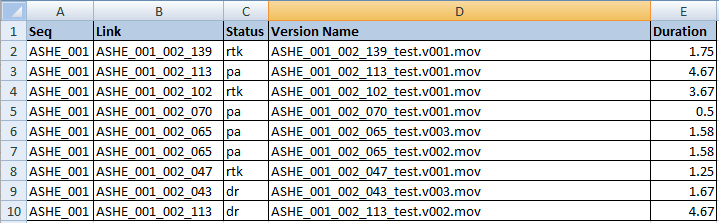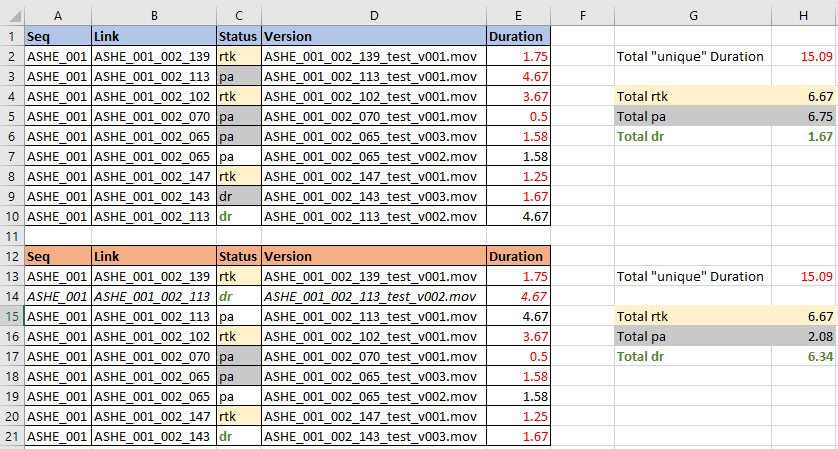- Home
- Microsoft 365
- Excel
- Formula Help - Unique Value Count and Sum
Formula Help - Unique Value Count and Sum
- Subscribe to RSS Feed
- Mark Discussion as New
- Mark Discussion as Read
- Pin this Discussion for Current User
- Bookmark
- Subscribe
- Printer Friendly Page
May 20 2018
06:12 PM
- last edited on
Jul 31 2018
08:11 AM
by
TechCommunityAP
- Mark as New
- Bookmark
- Subscribe
- Mute
- Subscribe to RSS Feed
- Permalink
- Report Inappropriate Content
May 20 2018
06:12 PM
- last edited on
Jul 31 2018
08:11 AM
by
TechCommunityAP
Hi there, I have some questions on how to write a formula, and also a query about how unique formulas work? Is the "unique" one just the one that appears first in a list? And if I re-sorted the list, would the one that was considered "unique" within a formula change to the one at the top of the list upon re-calculation?
The result I am trying to achieve is:
If a cell is unique within Column B, sum values in Column E.
I guess, leading on from that is returning a count of statuses (Column C) if A cell in Column B is considered unique - but obviously, I only want the latest version number, so if I were to sort Column D by descending version number (I also have a date created column no pictured) I only want to count the latest "unique" status.
Thank you for any assistance you can offer!
- Labels:
-
Formulas & Functions
-
Need Help
- Mark as New
- Bookmark
- Subscribe
- Mute
- Subscribe to RSS Feed
- Permalink
- Report Inappropriate Content
May 20 2018 10:23 PM
Ashleigh,
could you provide a sample workbook with the desired results?
- Mark as New
- Bookmark
- Subscribe
- Mute
- Subscribe to RSS Feed
- Permalink
- Report Inappropriate Content
May 21 2018 04:10 AM
Hi there, I guess it would really depend on how excel decides which entry is the unique one.
At the moment, I am guessing it just takes the first instance of a result in list order. I'm really not sure if what I'm asking for can be done.
Below is two examples of the outcome I am looking for:
Both are just re-ordered slightly. Looking for the first unique value in column B and summing column E based on column C's status.
- Mark as New
- Bookmark
- Subscribe
- Mute
- Subscribe to RSS Feed
- Permalink
- Report Inappropriate Content
May 21 2018 05:07 AM
Insert a pivot table: "Status" in row area and "Duration" in values area.