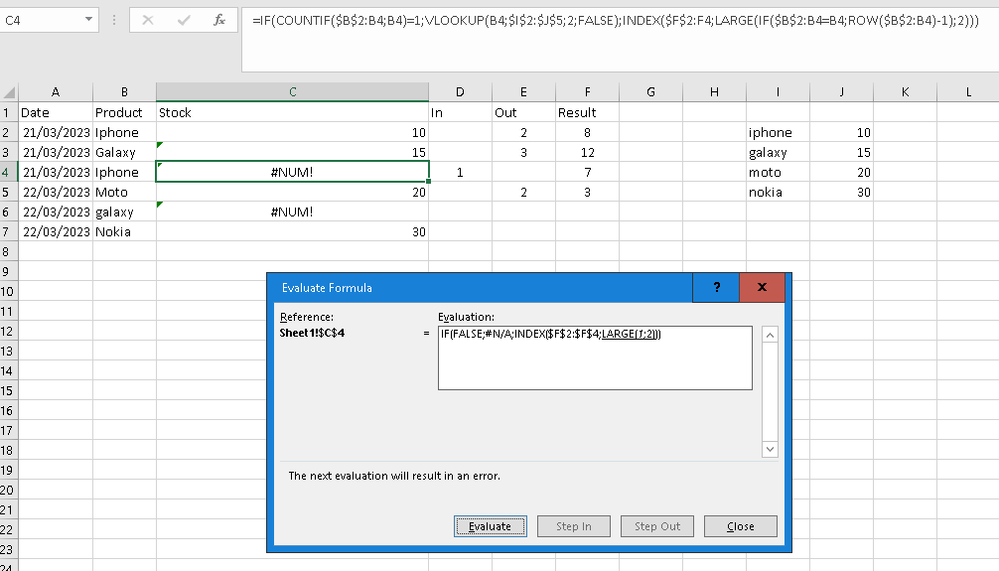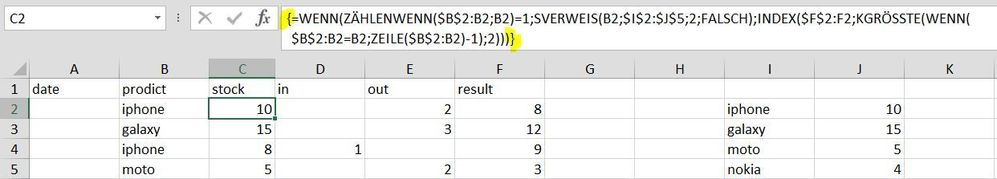- Subscribe to RSS Feed
- Mark Discussion as New
- Mark Discussion as Read
- Pin this Discussion for Current User
- Bookmark
- Subscribe
- Printer Friendly Page
- Mark as New
- Bookmark
- Subscribe
- Mute
- Subscribe to RSS Feed
- Permalink
- Report Inappropriate Content
Mar 21 2023 12:24 PM
Hi need help to build a formula to control our inventory but I´m running circles.
- First time the item is added it needs to verify and return from the inventory sheet
- 2nd and others should return from "result column"
- I tried to used MAX and VLOOKUP no success.
Thanks for any kind of help
- Labels:
-
Formulas and Functions
- Mark as New
- Bookmark
- Subscribe
- Mute
- Subscribe to RSS Feed
- Permalink
- Report Inappropriate Content
Mar 21 2023 01:00 PM
=IF(COUNTIF($B$2:B2,B2)=1,VLOOKUP(B2,$I$2:$J$5,2,FALSE),INDEX($F$2:F2,LARGE(IF($B$2:B2=B2,ROW($B$2:B2)-1),2)))You can try this formula. Enter the formula with ctrl+shift+enter if you don't work with Office 365 or Excel 2021. In the example the value for a product that is added for the first time is taken from the "inventory sheet" in columns I and J.

- Mark as New
- Bookmark
- Subscribe
- Mute
- Subscribe to RSS Feed
- Permalink
- Report Inappropriate Content
Mar 22 2023 04:15 AM
- Mark as New
- Bookmark
- Subscribe
- Mute
- Subscribe to RSS Feed
- Permalink
- Report Inappropriate Content
Mar 22 2023 04:43 AM
SolutionI assume you don't work with Office365. If so you have to enter the formula as a matrixformula with ctrl+shift+enter. This puts the curly brackets (highlighted in yellow in the screenshot) around the formula in older versions of Excel e.g. in my Excel 2013.
- Mark as New
- Bookmark
- Subscribe
- Mute
- Subscribe to RSS Feed
- Permalink
- Report Inappropriate Content
Mar 22 2023 04:59 AM
@OliverScheurichThanks, missed it! Worked like a charm!
Accepted Solutions
- Mark as New
- Bookmark
- Subscribe
- Mute
- Subscribe to RSS Feed
- Permalink
- Report Inappropriate Content
Mar 22 2023 04:43 AM
SolutionI assume you don't work with Office365. If so you have to enter the formula as a matrixformula with ctrl+shift+enter. This puts the curly brackets (highlighted in yellow in the screenshot) around the formula in older versions of Excel e.g. in my Excel 2013.