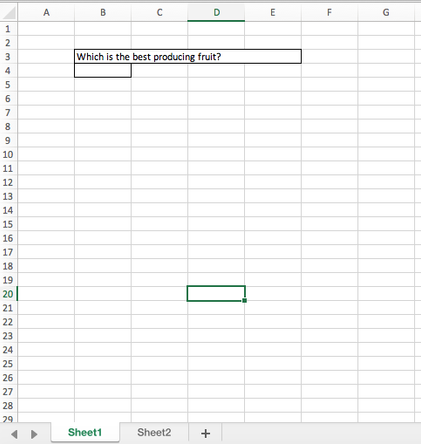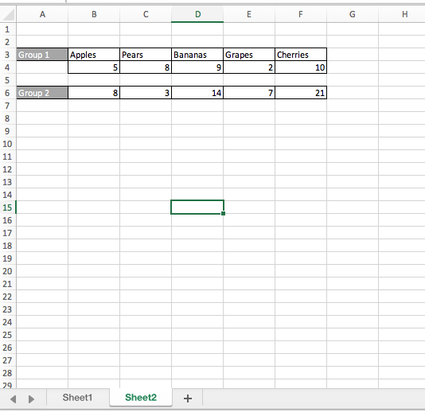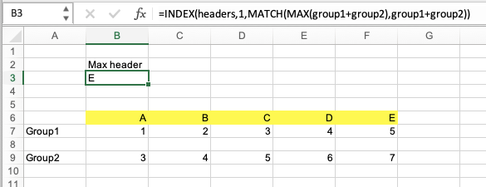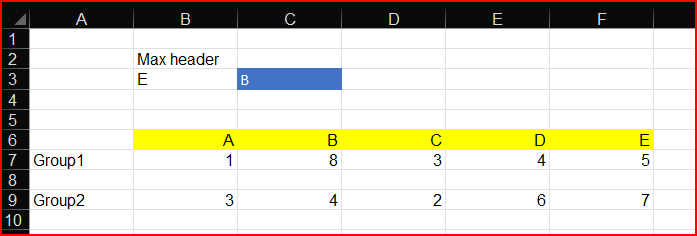- Home
- Microsoft 365
- Excel
- Formula help return header from max value
Formula help return header from max value
- Subscribe to RSS Feed
- Mark Discussion as New
- Mark Discussion as Read
- Pin this Discussion for Current User
- Bookmark
- Subscribe
- Printer Friendly Page
- Mark as New
- Bookmark
- Subscribe
- Mute
- Subscribe to RSS Feed
- Permalink
- Report Inappropriate Content
Apr 26 2022 11:24 PM
Hi
I would like to return the header from the highest value. In the example below with the right formula in sheet 1, cell b4 this would return Cherries.
- Labels:
-
Excel
-
Formulas and Functions
- Mark as New
- Bookmark
- Subscribe
- Mute
- Subscribe to RSS Feed
- Permalink
- Report Inappropriate Content
Apr 26 2022 11:39 PM - edited Apr 26 2022 11:40 PM
@cheeseontoast101 Perhaps the attached file contains a workable solution for your problem. I've used named ranges so that you don't have to worry about sheet names.
- Mark as New
- Bookmark
- Subscribe
- Mute
- Subscribe to RSS Feed
- Permalink
- Report Inappropriate Content
Apr 27 2022 10:13 AM
As variant
=INDEX(headers, SUMPRODUCT( ( (group1=MAX(group1, group2))+(group2=MAX(group1, group2)) )*( COLUMN(group1) - COLUMN(startCell) + 1 ) ) )for
- Mark as New
- Bookmark
- Subscribe
- Mute
- Subscribe to RSS Feed
- Permalink
- Report Inappropriate Content
Apr 27 2022 06:00 PM
- Mark as New
- Bookmark
- Subscribe
- Mute
- Subscribe to RSS Feed
- Permalink
- Report Inappropriate Content
Apr 27 2022 09:57 PM
@cheeseontoast101 Then you need to show a bit more on how you use the formula in real life. With regard to having to use different sheets, that's fine. But, I'd still recommend that you use Named Ranges.