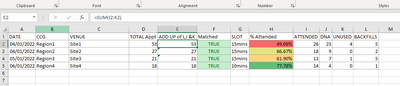- Subscribe to RSS Feed
- Mark Discussion as New
- Mark Discussion as Read
- Pin this Discussion for Current User
- Bookmark
- Subscribe
- Printer Friendly Page
- Mark as New
- Bookmark
- Subscribe
- Mute
- Subscribe to RSS Feed
- Permalink
- Report Inappropriate Content
Jan 19 2022 02:42 AM
Hi,
I have the following data and currently using, =exact to check columns E & F match, but column f is a sum of J,K & L, I would like a formula that can do all this without having the additional column F adding everything in J,K & L, and also can an IFERORR be used for blank columns, so that when data is inputted in the columns that in the "Matched" column it populates the TRUE/FALSE?

- Labels:
-
Formulas and Functions
- Mark as New
- Bookmark
- Subscribe
- Mute
- Subscribe to RSS Feed
- Permalink
- Report Inappropriate Content
Jan 19 2022 02:50 AM
Could you please bit more details what are other formulas for calculations?
- Mark as New
- Bookmark
- Subscribe
- Mute
- Subscribe to RSS Feed
- Permalink
- Report Inappropriate Content
Jan 19 2022 02:52 AM
You dont need the Exact() formula. But as you posted this formula you can do something like here
=IFERROR(EXACT(E2,SUM(J2:L2)),"Something")
- Mark as New
- Bookmark
- Subscribe
- Mute
- Subscribe to RSS Feed
- Permalink
- Report Inappropriate Content
Jan 19 2022 02:59 AM
I have added the sum to column E, I would really like to get rid of this and for a formula to look at I2,J2,K2 if matched with D2, for this to say MATCHED in Column F and if it doesn't then UNMATCHED. is this possible? and then instead of having to pull the formula down in ColumnF for eadh row, that like an IFERORR formula that say F6 below stays blank until data is entered, is this possible?
- Mark as New
- Bookmark
- Subscribe
- Mute
- Subscribe to RSS Feed
- Permalink
- Report Inappropriate Content
Jan 19 2022 03:12 AM
- Mark as New
- Bookmark
- Subscribe
- Mute
- Subscribe to RSS Feed
- Permalink
- Report Inappropriate Content
Jan 19 2022 03:30 AM
Perhaps
=IF( SUM(I2:K2) = 0, "no data", IF( SUM(I2:K2) = D2, "MATCHED", UNMATCHED" ) )- Mark as New
- Bookmark
- Subscribe
- Mute
- Subscribe to RSS Feed
- Permalink
- Report Inappropriate Content
Jan 19 2022 03:47 AM
I try to answer your question
Option1
=IF(AND(ISBLANK(I2),ISBLANK(J2),ISBLANK(K2)),"",IF(OR(ISBLANK(I2),ISBLANK(J2),ISBLANK(K2)),"HASBLANK",IF(D2=SUM(I2:K2),"MATCHED","UNMATCHED")))
Option2
=IF(AND(ISBLANK(I2),ISBLANK(J2),ISBLANK(K2)),"",IF(D2=SUM(I2:K2),"MATCHED","UNMATCHED"))