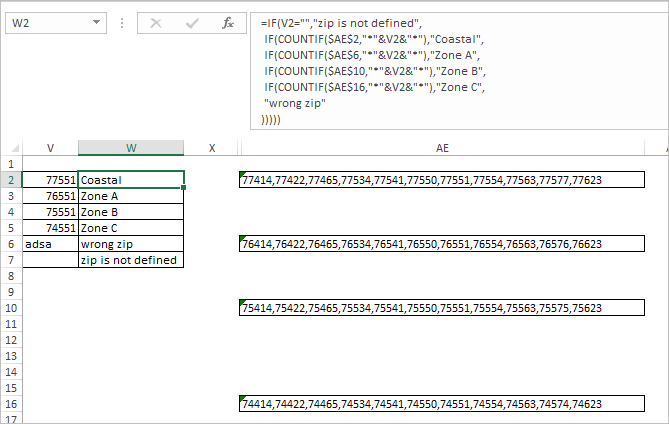- Subscribe to RSS Feed
- Mark Discussion as New
- Mark Discussion as Read
- Pin this Discussion for Current User
- Bookmark
- Subscribe
- Printer Friendly Page
- Mark as New
- Bookmark
- Subscribe
- Mute
- Subscribe to RSS Feed
- Permalink
- Report Inappropriate Content
Jul 24 2020 12:04 PM
AF2, AF6, AF10 and AF16 have several zip codes separated by a comma. I know V2 is listed in AF16 but I keep getting False as the answer. How can I correct this formula? Using 365.
=IF(V2=AF2,"Coastal",IF(V2=AF6,"Zone A",IF(V2=AF10,"Zone B",(IF(V2=AF16,"Zone C")))))
- Labels:
-
Formulas and Functions
-
Office 365
- Mark as New
- Bookmark
- Subscribe
- Mute
- Subscribe to RSS Feed
- Permalink
- Report Inappropriate Content
Jul 24 2020 01:47 PM
In general formula is correct, something is with values. Try in any empty cell =V2=AF16 if it returns TRUE or FALSE
- Mark as New
- Bookmark
- Subscribe
- Mute
- Subscribe to RSS Feed
- Permalink
- Report Inappropriate Content
Jul 24 2020 02:09 PM
I have zip codes like this in those cells.
| 77414,77422,77465,77534,77541,77550,77551,77554,77563,77577,77623 |
- Mark as New
- Bookmark
- Subscribe
- Mute
- Subscribe to RSS Feed
- Permalink
- Report Inappropriate Content
Jul 25 2020 08:44 AM
Perhaps like this
with
=IF(V2="","zip is not defined",
IF(COUNTIF($AE$2,"*"&V2&"*"),"Coastal",
IF(COUNTIF($AE$6,"*"&V2&"*"),"Zone A",
IF(COUNTIF($AE$10,"*"&V2&"*"),"Zone B",
IF(COUNTIF($AE$16,"*"&V2&"*"),"Zone C",
"wrong zip"
)))))- Mark as New
- Bookmark
- Subscribe
- Mute
- Subscribe to RSS Feed
- Permalink
- Report Inappropriate Content
Jul 28 2020 06:07 AM
- Mark as New
- Bookmark
- Subscribe
- Mute
- Subscribe to RSS Feed
- Permalink
- Report Inappropriate Content
Jul 28 2020 06:40 AM
YAYYYY! Success, I changed the "wrong zip" to "Not Listed" but other than that, your formula worked. Now I need to learn/understand the reasoning behind this so I can retain the thought process.
Thank you so much!!
- Mark as New
- Bookmark
- Subscribe
- Mute
- Subscribe to RSS Feed
- Permalink
- Report Inappropriate Content
Jul 28 2020 01:07 PM
@YvetteGarza , you are welcome. Not sure how you reproduced the formula, better to take not from post but from the file attached to it.