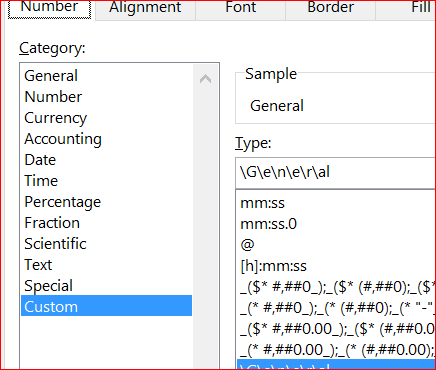- Home
- Microsoft 365
- Excel
- Formula Help: Formula Calculates but I get General as value returned. See attached file.
Formula Help: Formula Calculates but I get General as value returned. See attached file.
- Subscribe to RSS Feed
- Mark Discussion as New
- Mark Discussion as Read
- Pin this Discussion for Current User
- Bookmark
- Subscribe
- Printer Friendly Page
- Mark as New
- Bookmark
- Subscribe
- Mute
- Subscribe to RSS Feed
- Permalink
- Report Inappropriate Content
Oct 29 2019 08:55 AM
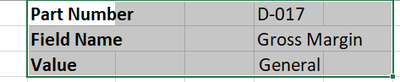
My Formula is: =INDEX(PartsTable,MATCH(K2,PartsTable[#Headers],0),MATCH(K1,PartsTable[Number],0))
PartsTable is the whole table. When I click the Fx button I see that my formula is correct but it shows as 'General' on the sheet. Why is this happening? Thanks.
DivisionDescriptionQuantityCostTotal CostRetailGross MarginNumber
| Parts Database | |||||||
| 4 | Gangley Pliers | 57 | $ 10.47 | $ 596.79 | $ 17.95 | 71.4% | D-178 |
| 3 | HCAB Washer | 856 | $ 0.12 | $ 102.72 | $ 0.25 | 108.3% | A-201 |
| 3 | Finley Sprocket | 357 | $ 1.57 | $ 560.49 | $ 2.95 | 87.9% | C-098 |
| 2 | 6" Sonotube | 86 | $ 15.24 | $ 1,310.64 | $ 19.95 | 30.9% | B-111 |
| 4 | Langstrom 7" Wrench | 75 | $ 18.69 | $ 1,401.75 | $ 27.95 | 49.5% | D-017 |
| 3 | Thompson Socket | 298 | $ 3.11 | $ 926.78 | $ 5.95 | 91.3% | C-321 |
| 1 | S-Joint | 155 | $ 6.85 | $ 1,061.75 | $ 9.95 | 45.3% | A-182 |
| 2 | LAMF Valve | 482 | $ 4.01 | $ 1,932.82 | $ 6.95 | 73.3% | B-047 |
- Labels:
-
Excel
- Mark as New
- Bookmark
- Subscribe
- Mute
- Subscribe to RSS Feed
- Permalink
- Report Inappropriate Content
Oct 29 2019 09:35 AM
SolutionIt's custom format like this
Press Ctrl+1 on the cell and apply General, number or currency format, the one which you need.
- Mark as New
- Bookmark
- Subscribe
- Mute
- Subscribe to RSS Feed
- Permalink
- Report Inappropriate Content
Oct 29 2019 11:31 AM
@Sergei Baklan Thank you! I figured it was something easy to figure out.
Accepted Solutions
- Mark as New
- Bookmark
- Subscribe
- Mute
- Subscribe to RSS Feed
- Permalink
- Report Inappropriate Content
Oct 29 2019 09:35 AM
SolutionIt's custom format like this
Press Ctrl+1 on the cell and apply General, number or currency format, the one which you need.