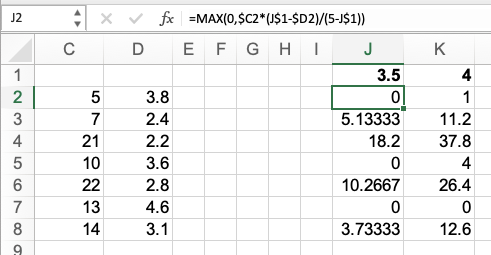- Home
- Microsoft 365
- Excel
- formula help - calculating score needed to bring score past certain marks
formula help - calculating score needed to bring score past certain marks
- Subscribe to RSS Feed
- Mark Discussion as New
- Mark Discussion as Read
- Pin this Discussion for Current User
- Bookmark
- Subscribe
- Printer Friendly Page
- Mark as New
- Bookmark
- Subscribe
- Mute
- Subscribe to RSS Feed
- Permalink
- Report Inappropriate Content
Aug 08 2022 09:07 AM
Hello
in the table below i need a formula or help in how to calculate how many 5 star reviews it will take to bring the current rating up to above 3.5 and 4 stars and also 5 stars (this column isn't added yet)
column D is based off another sheet which averages out the star score and inserts here
what's my best way to work this out
FYI column j and k are hardtyped and not based off a formula and i want to automate now
- Labels:
-
Admin
-
Excel
-
Formulas and Functions
-
Training
- Mark as New
- Bookmark
- Subscribe
- Mute
- Subscribe to RSS Feed
- Permalink
- Report Inappropriate Content
Aug 08 2022 11:28 AM
Solution
Put this formula in J2 and drag it down to fill the column
=IF(3.5<$D2,"",(($C2*$D2)-(3.5*$C2))/(3.5-5))
Put this formula in K2 and drag in down to fill the column
=IF(4<$D2,"",(($C2*$D2)-(4*$C2))/(4-5))- Mark as New
- Bookmark
- Subscribe
- Mute
- Subscribe to RSS Feed
- Permalink
- Report Inappropriate Content
Aug 08 2022 09:35 PM
@cmckernan93 Same thought and result as @Jagodragon though formulated slightly different and noting that the scores you typed are substantially different from ours.
Formula in J2, copied down and across:
=MAX(0,$C2*(J$1-$D2)/(5-J$1))Note that I took the liberty to use dynamic headers in J1 and K1 so that you don't have to hard-code the value of the target into the formula.
File attached.
- Mark as New
- Bookmark
- Subscribe
- Mute
- Subscribe to RSS Feed
- Permalink
- Report Inappropriate Content
Aug 09 2022 01:34 AM
if i wanted to find the rating to 4.95 star average would just change the below "3.5" numbers to 4.95? or is it different again?
=IF(3.5<$D2,"",(($C2*$D2)-(3.5*$C2))/(3.5-5))
- Mark as New
- Bookmark
- Subscribe
- Mute
- Subscribe to RSS Feed
- Permalink
- Report Inappropriate Content
Aug 09 2022 01:53 AM
@cmckernan93 Personally I prefer solutions that allow me to set variables outside the formulas. With my formula, you would just change the 3.5 in the header to 4.95 once, rather than change it twice in the first formula and then copy the formula down. Up to you what you prefer.
- Mark as New
- Bookmark
- Subscribe
- Mute
- Subscribe to RSS Feed
- Permalink
- Report Inappropriate Content
Aug 09 2022 08:27 AM
@cmckernan93: you are correct. if you added a cell where you could enter a desired review value by itself, you could change the "3.5" to a cell address.
Accepted Solutions
- Mark as New
- Bookmark
- Subscribe
- Mute
- Subscribe to RSS Feed
- Permalink
- Report Inappropriate Content
Aug 08 2022 11:28 AM
Solution
Put this formula in J2 and drag it down to fill the column
=IF(3.5<$D2,"",(($C2*$D2)-(3.5*$C2))/(3.5-5))
Put this formula in K2 and drag in down to fill the column
=IF(4<$D2,"",(($C2*$D2)-(4*$C2))/(4-5))