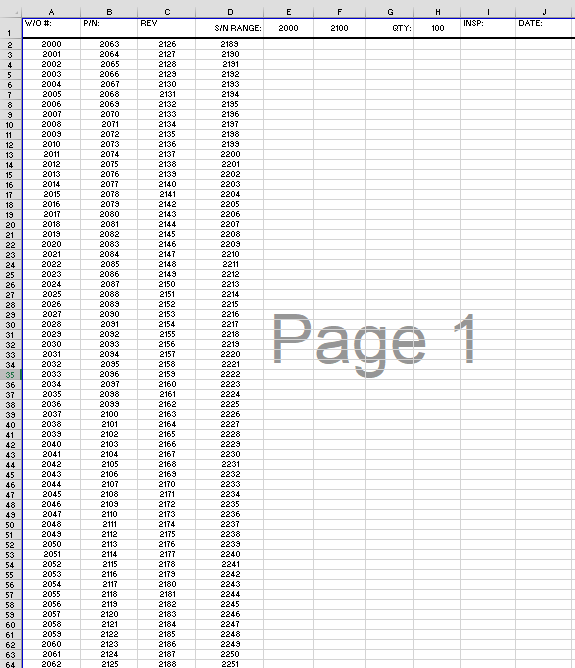- Home
- Microsoft 365
- Excel
- Re: Formula Help, auto fill finite amount of cells based on a quantity and in between specific range
Formula Help, auto fill finite amount of cells based on a quantity and in between specific range
- Subscribe to RSS Feed
- Mark Discussion as New
- Mark Discussion as Read
- Pin this Discussion for Current User
- Bookmark
- Subscribe
- Printer Friendly Page
- Mark as New
- Bookmark
- Subscribe
- Mute
- Subscribe to RSS Feed
- Permalink
- Report Inappropriate Content
Mar 07 2022 07:47 AM
Hello all,
I am trying to auto fill an excel sheet within a specific range of serial numbers based on a fixed quantity.
For example, If I have serial number range 2000 to 2100 I want to auto populate cells below between that range based on quantity of 100. So, when I enter 100 for the quantity I want the cells to auto populate between serial number range.
Thanks in advance
see below my excel sheet:
- Labels:
-
Excel
-
Formulas and Functions
- Mark as New
- Bookmark
- Subscribe
- Mute
- Subscribe to RSS Feed
- Permalink
- Report Inappropriate Content
Mar 07 2022 08:22 AM
NB: from 2000 to 2100 is 101 items, not 100.
- Mark as New
- Bookmark
- Subscribe
- Mute
- Subscribe to RSS Feed
- Permalink
- Report Inappropriate Content
Mar 07 2022 08:32 AM - edited Mar 07 2022 08:33 AM
@AdamDesrosiers If you have Excel for MS365 or 2021, you could use SEQUENCE to create the type of serial number table you describe. For instance,
=TRANSPOSE(SEQUENCE(10,100,2000,1))
will create a matrix, 10 columns wide, 100 rows long, starting at 2000. Starting at 2000, going down to 2099 and then starting again in the next column start at 2100 and so on. Adapt the number of columns to your needs.
- Mark as New
- Bookmark
- Subscribe
- Mute
- Subscribe to RSS Feed
- Permalink
- Report Inappropriate Content
Mar 07 2022 09:35 AM
@Jan Karel Pieterse Hello Jan,
I am trying to auto populate cells based on a range of numbers when you just input a number for the quantity. Does that help?
Yes, correct 101 not 100.
- Mark as New
- Bookmark
- Subscribe
- Mute
- Subscribe to RSS Feed
- Permalink
- Report Inappropriate Content
Mar 07 2022 09:39 AM
Unfortunately, our workplace only has MS excel 2013, so we can't use that function.
What I really need is for the person to just input a number in the quantity cell and populates the cells based on the quantity and in between the serial number range.
Hope that makes sense.
- Mark as New
- Bookmark
- Subscribe
- Mute
- Subscribe to RSS Feed
- Permalink
- Report Inappropriate Content
Mar 09 2022 09:53 AM
Thanks
- Mark as New
- Bookmark
- Subscribe
- Mute
- Subscribe to RSS Feed
- Permalink
- Report Inappropriate Content
Mar 09 2022 11:13 AM
Maybe with the attached file. In cell H1 you can enter the quantity and in cells H2 and I2 the range. Then click the button in cell G5 to start the macro.