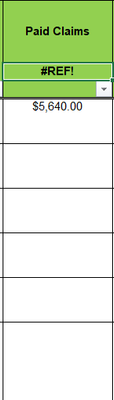- Home
- Microsoft 365
- Excel
- Formula for totaling a column containing formulas , but only need those cells are not blank
Formula for totaling a column containing formulas , but only need those cells are not blank
- Subscribe to RSS Feed
- Mark Discussion as New
- Mark Discussion as Read
- Pin this Discussion for Current User
- Bookmark
- Subscribe
- Printer Friendly Page
- Mark as New
- Bookmark
- Subscribe
- Mute
- Subscribe to RSS Feed
- Permalink
- Report Inappropriate Content
Jul 16 2021 10:34 AM
I am trying to sum a column which contains formulas and has returned a value; the remainder of the spreadsheet remains blank.
These are the formulas in the spreadsheet.
This is what it looks like with the formula's hidden.
Where it states #REF!, this is where I want it to total the costs to date.
I can't find the formula to do this.
- Labels:
-
Formulas and Functions
- Mark as New
- Bookmark
- Subscribe
- Mute
- Subscribe to RSS Feed
- Permalink
- Report Inappropriate Content
Jul 16 2021 11:16 AM
A picture does not help me personally, since i am not very fluent in the language either, want not to talk about the automatic translation :).
At the same time knowing the Excel version and the operating system would be an advantage.
Benefit for everyone, for you to get a quick and accurate answer and for the helpers to save time and also to help other users.
Here you will find some rules of the forum, quickly listed. It's worth taking a look.
Welcome to your Excel discussion space!
Thank you for your patience and understanding
NikolinoDE
- Mark as New
- Bookmark
- Subscribe
- Mute
- Subscribe to RSS Feed
- Permalink
- Report Inappropriate Content
Jul 16 2021 12:25 PM
Most probably one of formulae in X9:X400 has wrong reference, thus sum of them also returns same error.