- Home
- Microsoft 365
- Excel
- Formula for sum of multi-dropdown with two variables
Formula for sum of multi-dropdown with two variables
- Subscribe to RSS Feed
- Mark Discussion as New
- Mark Discussion as Read
- Pin this Discussion for Current User
- Bookmark
- Subscribe
- Printer Friendly Page
- Mark as New
- Bookmark
- Subscribe
- Mute
- Subscribe to RSS Feed
- Permalink
- Report Inappropriate Content
Dec 05 2022 12:35 PM
Here is the table set up:
| Column A | Column B | Column C | Column D | Column E | Column F |
| Date | Person | Details | Amount | Category | Split |
| 12.1.22 | One | Notes | 12.00 | Food | 1 |
| 12.2.22 | One, Two | Notes | 20.00 | Supplies | 2 |
| 12.2.22 | One, Two, Three | Notes | 55.50 | Food | 3 |
I am attempting to pull the following information:
| Person One | Spend |
| Food | *Formula here to pull sum |
| Supplies | *Formula here to pull sum |
The issue I am having is getting the formula to filter when column B has more than one name.
Column B is a multi-select drop-down using the following:
Dim Oldvalue As String
Dim Newvalue As String
Application.EnableEvents = True
On Error GoTo Exitsub
If Target.Column = 2 Then
If Target.SpecialCells(xlCellTypeAllValidation) Is Nothing Then
GoTo Exitsub
Else: If Target.Value = "" Then GoTo Exitsub Else
Application.EnableEvents = False
Newvalue = Target.Value
Application.Undo
Oldvalue = Target.Value
If Oldvalue = "" Then
Target.Value = Newvalue
Else
If InStr(1, Oldvalue, Newvalue) = 0 Then
Target.Value = Oldvalue & ", " & Newvalue
Else:
Target.Value = Oldvalue
End If
End If
End If
End If
Application.EnableEvents = True
Exitsub:
Application.EnableEvents = True
End Sub
I used the following to filter results, but it will not filter the data if more than one person is listed in column B.
=SUMIFS(D2:D8,B2:B8,"Person One",E2:E8,"Food")
I also attempted to use SUMPRODUCT, but I have the same issue. It is only pulling column B if there are no other persons listed.
=SUMPRODUCT(ISNUMBER(SEARCH("One",$B$2:$B$8))*$D$2:$D$8)
If anyone has some insight, I would be very appreciative.
Thanks.
- Mark as New
- Bookmark
- Subscribe
- Mute
- Subscribe to RSS Feed
- Permalink
- Report Inappropriate Content
Dec 05 2022 12:48 PM
=SUMPRODUCT(ISNUMBER(SEARCH(RIGHT($A$9,3),$B$3:$B$5))*($E$3:$E$5=A10)*$D$3:$D$5)You can try this formula.
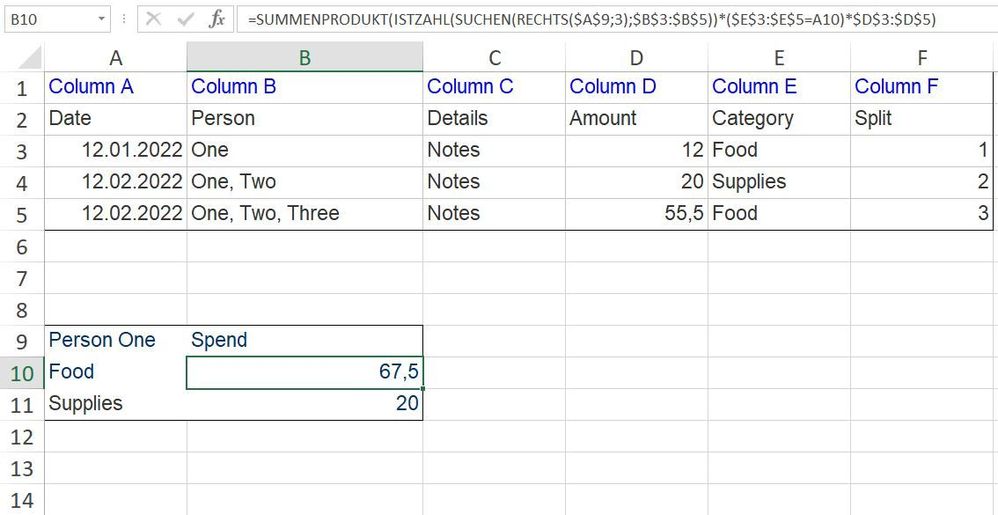
- Mark as New
- Bookmark
- Subscribe
- Mute
- Subscribe to RSS Feed
- Permalink
- Report Inappropriate Content
Dec 05 2022 12:50 PM - edited Dec 05 2022 12:54 PM
SUMIFS with wildcard:
=SUMIFS($D$2:$D$4,$B$2:$B$4,"*One*",$E$2:$E$4,I2)SUMIFS if you have the 'person' in a cell to refer to:
=SUMIFS($D$2:$D$4,$B$2:$B$4,"*"&$I$1&"*",$E$2:$E$4,I2)