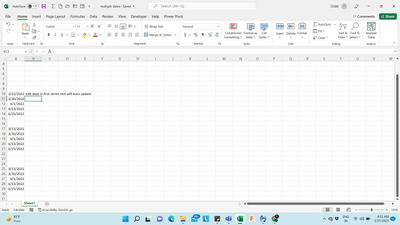- Subscribe to RSS Feed
- Mark Discussion as New
- Mark Discussion as Read
- Pin this Discussion for Current User
- Bookmark
- Subscribe
- Printer Friendly Page
- Mark as New
- Bookmark
- Subscribe
- Mute
- Subscribe to RSS Feed
- Permalink
- Report Inappropriate Content
Mar 26 2022 08:04 PM
Hello Everyone,
I am trying to auto fill or auto populate (< I do not know if I am using the correct terminology) the same date in multiple different boxes that aren't under one another. I have over 35 different Inspection boxes that need to be filled in this way. Is there a way to use a formula to enter in one of the blank boxes and highlight all the other ones that need to be the same date and then use a formula where I enter in the date from a blank page? Then after adding in the formula, I can then add a date and in all the boxes that have the formula it will then auto populate the same date.
I know very little about excel and know how to get by, but I use more Adobe than anything. The new company I am with uses only excel so I am trying to teach myself and google stuff as I go. I know how to enter one date and drag and drop down the cells I want and then it would populate consecutive dates in the selected cells, but this is not what I am looking for.
For example:
Column A, Row 10, 18 & 24 all need to have the same date.
Column A, Row 11, 19 & 25 will all have a different date.
These dates won't be consecutive. One date will start off being 3/26/22 and then the box right below that would be 3/30/22. But in every box that the date is I need them to look the same as all the dates above. The attached picture is how every cell will need to look that is under "Date."
- Labels:
-
Excel
-
Formulas and Functions
- Mark as New
- Bookmark
- Subscribe
- Mute
- Subscribe to RSS Feed
- Permalink
- Report Inappropriate Content
Mar 26 2022 08:17 PM - edited Mar 26 2022 08:23 PM
hi,
to my knowledge you need relative reference
like
A10 you input the date, and the for automate in cell A18... simply use formula write =A10
now copy this formula and paste where ever you need data.
once you update data in A10 it will update automatically
- Mark as New
- Bookmark
- Subscribe
- Mute
- Subscribe to RSS Feed
- Permalink
- Report Inappropriate Content
Mar 28 2022 01:07 PM
Do you have to have a relative reference or in all the below cells can I just input the formula "=A10" in all the cells that need the formula. I know when I didn't put a relative reference in the boxes below it, it populated with a date from the 1900s. But changed once I added in today's date in the original A10 box. I just want to make the formula hidden and blank so no one can see it.
I ask because this spreadsheet is going to be shared amongst other people to add in their own information. So I would like all the boxes to be blank and then they are just able to fill in as they go.
- Mark as New
- Bookmark
- Subscribe
- Mute
- Subscribe to RSS Feed
- Permalink
- Report Inappropriate Content
Mar 31 2022 07:16 AM - edited Mar 31 2022 07:30 AM
say you have once input cell ranged from A1:A5
lets say you input from cell A1 to A5 as below
3/22/2022
3/30/2022
4/1/2022
4/13/2022
4/25/2022
now to automate to other places where ever you want, simply use formula
=A1:A5
as this file will share among other people, in that case you protect your cells. by protecting cell i means no one can change and no one can look up to formula. sample file attached below , where you cannot change dates.