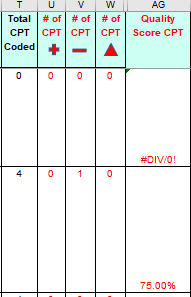- Home
- Microsoft 365
- Excel
- Re: Formula for giving multiple results
Formula for giving multiple results
- Subscribe to RSS Feed
- Mark Discussion as New
- Mark Discussion as Read
- Pin this Discussion for Current User
- Bookmark
- Subscribe
- Printer Friendly Page
- Mark as New
- Bookmark
- Subscribe
- Mute
- Subscribe to RSS Feed
- Permalink
- Report Inappropriate Content
Feb 11 2021 05:31 PM
I am trying to modify the following formula so that if all cells have 0 entered in them the result will be NA otherwise it will calculate the accuracy rate; Currently it shows #DIV/0! if all the cells are 0
=(T2-V2-W2)/(T2+U2)
I greatly appreciate any help! I have tried various ways with IF but nothing is working and I am sure it must be able to be done LOL
- Labels:
-
Excel
- Mark as New
- Bookmark
- Subscribe
- Mute
- Subscribe to RSS Feed
- Permalink
- Report Inappropriate Content
Feb 11 2021 07:37 PM
- Mark as New
- Bookmark
- Subscribe
- Mute
- Subscribe to RSS Feed
- Permalink
- Report Inappropriate Content
Feb 11 2021 07:51 PM
@Twifoo I can't thank you enough! I knew there had to be something I was missing. I greatly appreciate your help with this :) Have a wonderful day!
- Mark as New
- Bookmark
- Subscribe
- Mute
- Subscribe to RSS Feed
- Permalink
- Report Inappropriate Content
Feb 11 2021 10:10 PM
I'm delighted to have helped you.
- Mark as New
- Bookmark
- Subscribe
- Mute
- Subscribe to RSS Feed
- Permalink
- Report Inappropriate Content
Feb 11 2021 10:19 PM
You are getting error #DIV/0!, because you have ignored the basics,, Excel shows the #DIV/0! error when a number is divided by zero, or when a formula refers to a cell that has 0 or is blank, as shown in this screen shot you have ZERO in T2,V2, & in U2 also, just below formula works properly since has few values are greater than Zero !!
And to trap the error, you may use IFERROR built in function.
=Iferror(T2-V2-W2)/(T2+U2),"")
or
=Iferror(T2-V2-W2)/(T2+U2),"NA")