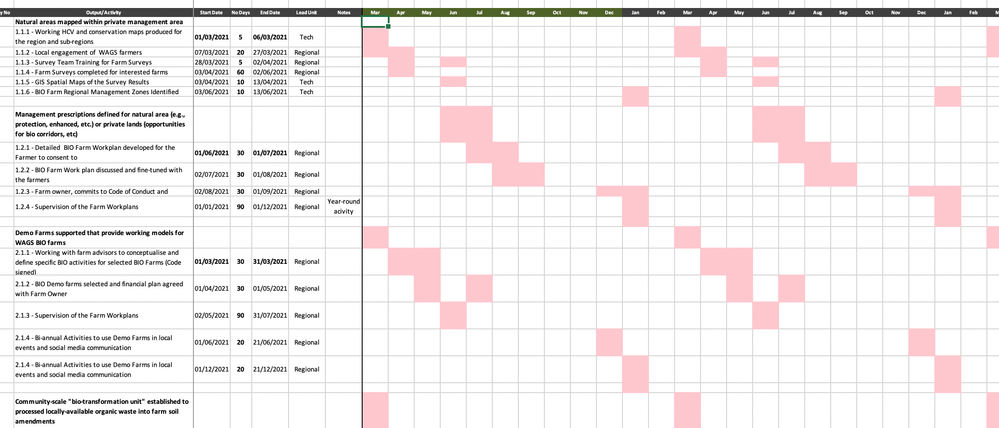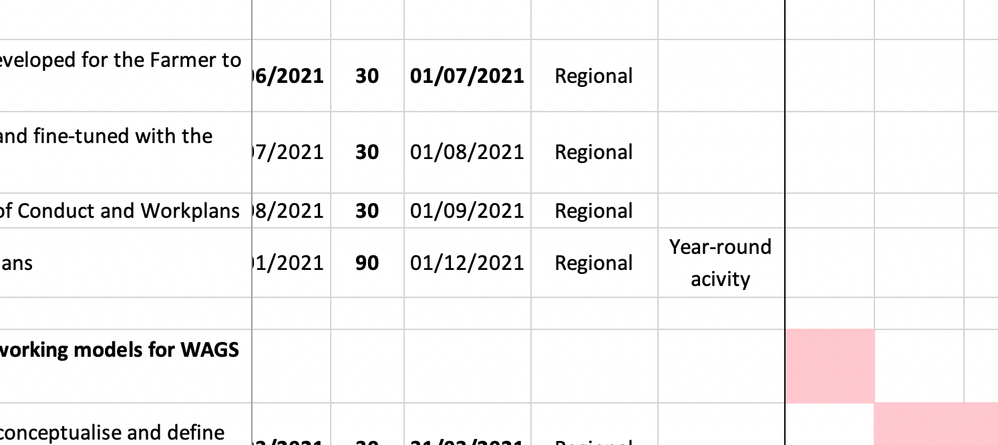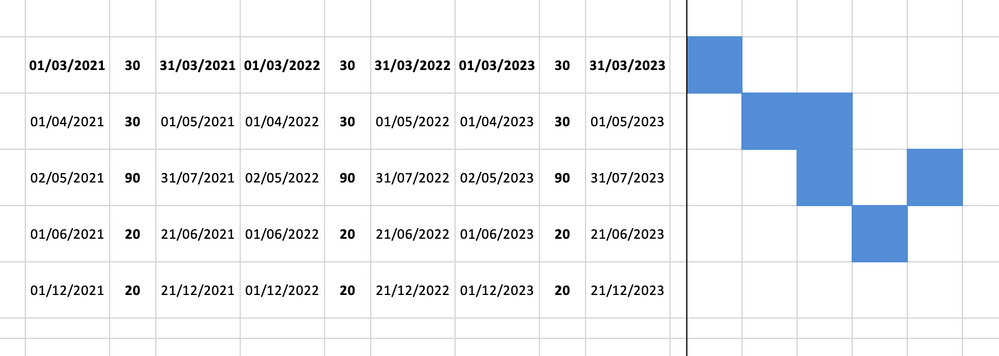- Home
- Microsoft 365
- Excel
- Re: Formula for conditional format with Months
Formula for conditional format with Months
- Subscribe to RSS Feed
- Mark Discussion as New
- Mark Discussion as Read
- Pin this Discussion for Current User
- Bookmark
- Subscribe
- Printer Friendly Page
- Mark as New
- Bookmark
- Subscribe
- Mute
- Subscribe to RSS Feed
- Permalink
- Report Inappropriate Content
Jan 18 2021 03:45 AM
I have a worksheet like this. The months is a date, but it shows only the month. I used Edate to add one month.
I am not able to work out how to create the formula to enable the conditional formatting to work properly. ie highlights the months if it falls within the two dates.
Any tips?
| Start Date | No Days | End Date | ||
| Mar | Apr | |||
| 01/03/2021 | 10 | 11/03/2021 | ||
| 12/03/2021 | 4 | 16/03/2021 | ||
| 17/03/2021 | 4 | 21/03/2021 |
Thanks!
Reza
- Labels:
-
Excel
- Mark as New
- Bookmark
- Subscribe
- Mute
- Subscribe to RSS Feed
- Permalink
- Report Inappropriate Content
Jan 18 2021 04:10 AM
Solution- Mark as New
- Bookmark
- Subscribe
- Mute
- Subscribe to RSS Feed
- Permalink
- Report Inappropriate Content
Jan 18 2021 06:03 AM
Hi big thanks. @jukapil
I noticed you used endtext ...but the row of months are actually a date, and I just displayed the Month. Would this matter or not?
I will have a bash at this in the morning. Heading out now.
Thanks
- Mark as New
- Bookmark
- Subscribe
- Mute
- Subscribe to RSS Feed
- Permalink
- Report Inappropriate Content
Jan 18 2021 06:24 AM
- Mark as New
- Bookmark
- Subscribe
- Mute
- Subscribe to RSS Feed
- Permalink
- Report Inappropriate Content
Jan 18 2021 07:39 AM
@jukapil great. This kind of got it to work but now a few issues.
As my months spans over 3 years it repeats the pattern across all years.
Also - odd that when no start/end dates are given - it still formats the cell.
This is the structure:
=OR(TEXT($C6,"MMM")=TEXT(H$4,"MMM"),TEXT($E6,"MMM")=TEXT(H$4,"MMM"))
I guess its not the full solution to the problem.
Thanks for the guidance.
a. This picture shows the months repeated across all years
b. This one shows the cell formatted even if start-end date is empty
- Mark as New
- Bookmark
- Subscribe
- Mute
- Subscribe to RSS Feed
- Permalink
- Report Inappropriate Content
Jan 18 2021 07:43 AM
@twwareza Yes you are right because initially I saw the Month name. What you need to do, just add MMMYY in the formula and it will work
- Mark as New
- Bookmark
- Subscribe
- Mute
- Subscribe to RSS Feed
- Permalink
- Report Inappropriate Content
Jan 18 2021 06:45 PM
- Mark as New
- Bookmark
- Subscribe
- Mute
- Subscribe to RSS Feed
- Permalink
- Report Inappropriate Content
Jan 19 2021 10:28 PM
@jukapil
Looks like when days span many months, it does not capture this with the current formula. This is a screenshot of what I mean.
I tried adding >= or <= but that did not work.
Original
=OR(
TEXT($E7,"MMMYY")=TEXT(O$5,"MMMYY"),TEXT($G7,"MMMYY")=TEXT(O$5,"MMMYY"),
TEXT($H7,"MMMYY")=TEXT(O$5,"MMMYY"),TEXT($J7,"MMMYY")=TEXT(O$5,"MMMYY"),
TEXT($K7,"MMMYY")=TEXT(O$5,"MMMYY"),TEXT($M7,"MMMYY")=TEXT(O$5,"MMMYY")
)
Tweaked
=OR(
TEXT($E7,"MMMYY")>=TEXT(O$5,"MMMYY"),TEXT($G7,"MMMYY")<=TEXT(O$5,"MMMYY"),
TEXT($H7,"MMMYY")>=TEXT(O$5,"MMMYY"),TEXT($J7,"MMMYY")<=TEXT(O$5,"MMMYY"),
TEXT($K7,"MMMYY")>=TEXT(O$5,"MMMYY"),TEXT($M7,"MMMYY")<=TEXT(O$5,"MMMYY")
)
Any thoughts how to fix this?
Reza
Accepted Solutions
- Mark as New
- Bookmark
- Subscribe
- Mute
- Subscribe to RSS Feed
- Permalink
- Report Inappropriate Content
Jan 18 2021 04:10 AM
Solution