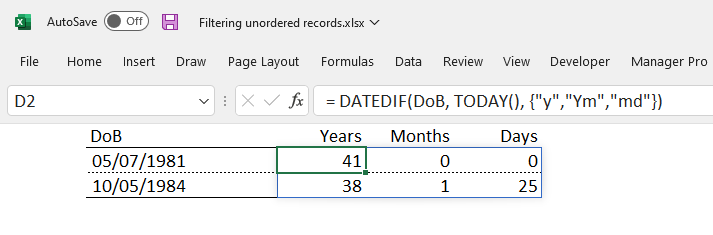- Subscribe to RSS Feed
- Mark Discussion as New
- Mark Discussion as Read
- Pin this Discussion for Current User
- Bookmark
- Subscribe
- Printer Friendly Page
- Mark as New
- Bookmark
- Subscribe
- Mute
- Subscribe to RSS Feed
- Permalink
- Report Inappropriate Content
Jun 29 2022 11:15 AM
Looking for a formula to calculate someone's age given their birthday and current date. I am tracking program participants in an Excel worksheet and have their birthdays. I need to know their ages at given points in the year. Is there a formula that I could use to calculate their age every time the worksheet is opened?
Thanks for any advice!
- Labels:
-
Excel
- Mark as New
- Bookmark
- Subscribe
- Mute
- Subscribe to RSS Feed
- Permalink
- Report Inappropriate Content
- Mark as New
- Bookmark
- Subscribe
- Mute
- Subscribe to RSS Feed
- Permalink
- Report Inappropriate Content
Jun 29 2022 11:47 AM
@AmyMi It depends a bit on how accurate you want to be. You could use a formula like:
=(TODAY()-birth_date)/365
or
=YEARFRAC(birth_date,TODAY())
Replace birth_date with the cell reference that contains the birthday.
- Mark as New
- Bookmark
- Subscribe
- Mute
- Subscribe to RSS Feed
- Permalink
- Report Inappropriate Content
Jul 05 2022 08:12 AM - edited Jul 05 2022 08:13 AM
@Sergei Baklan @Riny_van_Eekelen
Thanks - both ways worked!
- Mark as New
- Bookmark
- Subscribe
- Mute
- Subscribe to RSS Feed
- Permalink
- Report Inappropriate Content
Jul 05 2022 09:51 AM
- Mark as New
- Bookmark
- Subscribe
- Mute
- Subscribe to RSS Feed
- Permalink
- Report Inappropriate Content
- Mark as New
- Bookmark
- Subscribe
- Mute
- Subscribe to RSS Feed
- Permalink
- Report Inappropriate Content
Jul 05 2022 12:54 PM
I like this sample if only "Joe age is 72 years 3 months and 17 days" is practical.
- Mark as New
- Bookmark
- Subscribe
- Mute
- Subscribe to RSS Feed
- Permalink
- Report Inappropriate Content
Jul 05 2022 01:58 PM
It has the air of somewhat spurious accuracy and occupies 3 cells. Nevertheless, I thought it interesting to show that the formula works. Maybe
= TEXTJOIN("yrs, ",,
DATEDIF(DoB, TODAY(), {"y","ym"})
)&"mths"giving "72yrs, 3mths" in a single cell would be more practical.