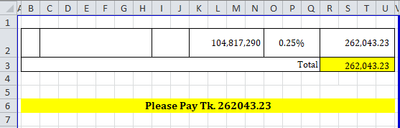- Home
- Microsoft 365
- Excel
- Re: Formula for Accounting format
Formula for Accounting format
- Subscribe to RSS Feed
- Mark Discussion as New
- Mark Discussion as Read
- Pin this Discussion for Current User
- Bookmark
- Subscribe
- Printer Friendly Page
- Mark as New
- Bookmark
- Subscribe
- Mute
- Subscribe to RSS Feed
- Permalink
- Report Inappropriate Content
Jul 19 2022 01:47 AM
Hello,
In Cell B6, I have used the formula: ="Please Pay Tk. "&R3
In B6, it is missing the Comma after 262. I need it in Comma format, as it is in Cell R3 (i.e. 262,043.23).
Thanks in advance.
- Labels:
-
Excel
-
Formulas and Functions
- Mark as New
- Bookmark
- Subscribe
- Mute
- Subscribe to RSS Feed
- Permalink
- Report Inappropriate Content
Jul 19 2022 02:25 AM
Solution@Oliullah_Siddique That would be:
="Please Pay Tk. "&TEXT(R3,"#,##0.00")
- Mark as New
- Bookmark
- Subscribe
- Mute
- Subscribe to RSS Feed
- Permalink
- Report Inappropriate Content
- Mark as New
- Bookmark
- Subscribe
- Mute
- Subscribe to RSS Feed
- Permalink
- Report Inappropriate Content
Jul 19 2022 02:42 AM
You can use this formula, also you can play with the form as you want with the text function:
=CONCATENATE("Please Pay Tk. ",TEXT(R3,"#,##0.00"))
- Mark as New
- Bookmark
- Subscribe
- Mute
- Subscribe to RSS Feed
- Permalink
- Report Inappropriate Content
- Mark as New
- Bookmark
- Subscribe
- Mute
- Subscribe to RSS Feed
- Permalink
- Report Inappropriate Content
Jul 19 2022 04:09 AM - edited Jul 19 2022 04:12 AM
Another possibility is to use custom number formatting to introduce the additional text
"Please Pay Tk."#,##0.00_-;
"Your are due a refund of Tk."#,##0.00_-;
"Nothing to pay";
_-@_-
- Mark as New
- Bookmark
- Subscribe
- Mute
- Subscribe to RSS Feed
- Permalink
- Report Inappropriate Content
Accepted Solutions
- Mark as New
- Bookmark
- Subscribe
- Mute
- Subscribe to RSS Feed
- Permalink
- Report Inappropriate Content
Jul 19 2022 02:25 AM
Solution@Oliullah_Siddique That would be:
="Please Pay Tk. "&TEXT(R3,"#,##0.00")