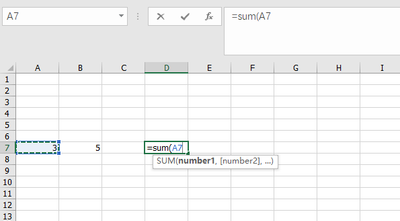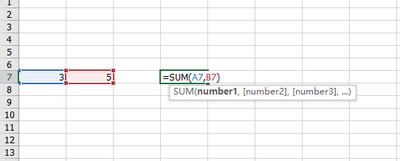- Subscribe to RSS Feed
- Mark Discussion as New
- Mark Discussion as Read
- Pin this Discussion for Current User
- Bookmark
- Subscribe
- Printer Friendly Page
- Mark as New
- Bookmark
- Subscribe
- Mute
- Subscribe to RSS Feed
- Permalink
- Report Inappropriate Content
Apr 26 2021 01:04 AM
hi,every experts.A simple question has bothered me several weeks.
When we first input formula in a cell,we can use arrow keys to change the cells which we want calculate.
But if I want to change some part of the formula ,i must use my mouse to click that cell.
How can I use arrow keys to edit the formula???
My English is not very well, my friends and teachers also don't know what to do.
Reaally wanna get some help from you guys!!Thanks!!
- Labels:
-
Formulas and Functions
- Mark as New
- Bookmark
- Subscribe
- Mute
- Subscribe to RSS Feed
- Permalink
- Report Inappropriate Content
Apr 26 2021 01:58 AM
You may press F2 to enter into cell edit mode and navigate by arrows.
- Mark as New
- Bookmark
- Subscribe
- Mute
- Subscribe to RSS Feed
- Permalink
- Report Inappropriate Content
Apr 26 2021 02:30 AM
Really appreciate your help! I pressed F2 and can only change the cell by input their name,but not use arrow select it directly.
how can I solve it?
- Mark as New
- Bookmark
- Subscribe
- Mute
- Subscribe to RSS Feed
- Permalink
- Report Inappropriate Content
Apr 26 2021 02:39 AM
Let say we stay on the cell with formula
Now I press F2 and navigate within the formula by arrows
- Mark as New
- Bookmark
- Subscribe
- Mute
- Subscribe to RSS Feed
- Permalink
- Report Inappropriate Content
Apr 26 2021 03:09 AM
I want sum A7 and B7,when I first write this formula in D7 I can use dashed square to select cell easily;
If I want change A7 to another cell and press F2,I can only input a new cell name like "B5" or someting else. Their is no dased square for me to use arrow keys to select the other cell.
Do you know how to show that dashed square again?
- Mark as New
- Bookmark
- Subscribe
- Mute
- Subscribe to RSS Feed
- Permalink
- Report Inappropriate Content
Apr 26 2021 09:52 AM
SolutionIn this case
- press F2
- select or remove A7
- press F2 again
- use arrow key to select another cell instead of A7
- Mark as New
- Bookmark
- Subscribe
- Mute
- Subscribe to RSS Feed
- Permalink
- Report Inappropriate Content
- Mark as New
- Bookmark
- Subscribe
- Mute
- Subscribe to RSS Feed
- Permalink
- Report Inappropriate Content
Accepted Solutions
- Mark as New
- Bookmark
- Subscribe
- Mute
- Subscribe to RSS Feed
- Permalink
- Report Inappropriate Content
Apr 26 2021 09:52 AM
SolutionIn this case
- press F2
- select or remove A7
- press F2 again
- use arrow key to select another cell instead of A7