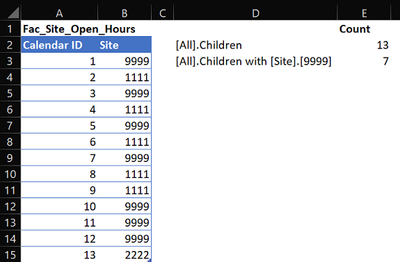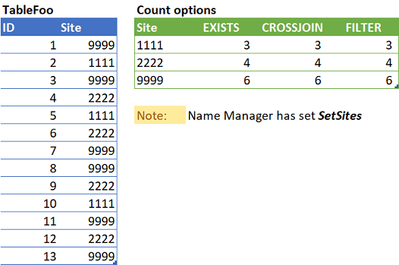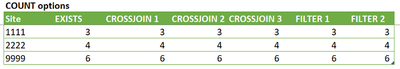- Home
- Microsoft 365
- Excel
- Formula Cubeset values range with filter on secondary argument
Formula Cubeset values range with filter on secondary argument
- Subscribe to RSS Feed
- Mark Discussion as New
- Mark Discussion as Read
- Pin this Discussion for Current User
- Bookmark
- Subscribe
- Printer Friendly Page
- Mark as New
- Bookmark
- Subscribe
- Mute
- Subscribe to RSS Feed
- Permalink
- Report Inappropriate Content
Aug 10 2022 08:06 AM
Hello,
I try to create a cubeset that selectes all "calendar ID" values if another criteria, site, in the same pivot table is a fixed value. Thus i want to filter the calendar ID's for a fixed shop so i can use the cubeset in subsequent formula's.
I tried with below formula but it didn't work so far.
Can someone provide feedback where the problem lies?
Remarks:
- I live in the Benelux so arguments are seperated by ";" instead of "," .
- Site N° 9999 surely exists.
=CUBESET("ThisWorkbookDataModel";"[Fac_Site_Open_Hours].[Calendar ID].[All].children,[Fac_Site_Open_Hours].[Site].&[9999]";"Cubeset Calendar ID")
Many thanks.
Wkr.
- Labels:
-
Excel
- Mark as New
- Bookmark
- Subscribe
- Mute
- Subscribe to RSS Feed
- Permalink
- Report Inappropriate Content
Aug 11 2022 03:12 AM
Hi @Steven10970
from the distance it's difficult to see if the formula is correct or not, because we do not know your datamodel / tables.
But just keep in mind, that the CUBESET function itself does not provide any visible results. In order to see all the individual members of the cubeset (e.g. calendar id's), you would need to use also the CUBERANKEDMEMBER and CUBEVALUE functions.
Let's assume you have your CUBESET function in cell A1. Then this will give the first member:
=CUBERANKEDMEMBER("ThisWorkbookDataModel";$A$1;1)
- Mark as New
- Bookmark
- Subscribe
- Mute
- Subscribe to RSS Feed
- Permalink
- Report Inappropriate Content
Aug 11 2022 03:39 AM
Hi @Steven10970
1st time ever I touch CUBESET and the like so no guaranty at all & don't expect too much from me...
Loaded the following Fac_Site_Open_Hours table to the Data Model
CUBESET doesn't return anything on a sheet so nested the CUBESET formulas in CUBESETCOUNT to check the results
In E2 (no filtering at all, just to check I get 13 Child):
=CUBESETCOUNT(CUBESET("ThisWorkbookDataModel", "[Fac_Site_Open_Hours].[Calendar ID].[All].Children"))E3:
=CUBESETCOUNT(CUBESET("ThisWorkbookDataModel", "EXISTS([Fac_Site_Open_Hours].[Calendar ID].[All].Children, [Fac_Site_Open_Hours].[Site].[All].[9999])", "Cubeset Calendar ID"))cf. MDX Exists function
Hope this helps & more importantly does what you expect...
- Mark as New
- Bookmark
- Subscribe
- Mute
- Subscribe to RSS Feed
- Permalink
- Report Inappropriate Content
Aug 11 2022 07:47 AM
As variant, based on @L z. sample,
filtered set could be
=CUBESET( "ThisWorkbookDataModel",
"( [Fac_Site_Open_Hours].[Calendar ID].[All].children,
FILTER( [Fac_Site_Open_Hours].[Site].[All].children,
[Fac_Site_Open_Hours].[Site].Currentmember.Properties('Key0', TYPED) ='9999' ) )",
"Filtered Set")For counting (table on the right)
=CUBESETCOUNT(
CUBESET( "ThisWorkbookDataModel",
"(
[Fac_Site_Open_Hours].[Calendar ID].children,
FILTER( [Fac_Site_Open_Hours].[Site].children,
[Fac_Site_Open_Hours].[Site].Currentmember.Properties('Key0', TYPED) ="
& "'" & [@Site] & "' )
)"
) )- Mark as New
- Bookmark
- Subscribe
- Mute
- Subscribe to RSS Feed
- Permalink
- Report Inappropriate Content
Aug 11 2022 09:06 AM
I was reading and reading to get the FILTER option in place but for sure that wouldn't have been for today so Thank You for posting it
Quick question re. formula in (your) D6:
.... Currentmember.Properties('Key0', TYPED) ='9999' ...Is there a good reason for which you added quotes around 9999 or did I misunderstood what they mean with strongly typed?
- Mark as New
- Bookmark
- Subscribe
- Mute
- Subscribe to RSS Feed
- Permalink
- Report Inappropriate Content
Aug 11 2022 01:00 PM
I'm not deep in MDX.
Quotes since value returned by Member_Expression.Properties(Property_Name [, TYPED]) by default is coerced to be a string. Thus we compare with string. Properties (MDX) - SQL Server | Microsoft Docs
[, TYPED] could be missed in our case
....Currentmember.Properties('Key0') = '9999' )works as well.
Bit more about properties at Intrinsic Member Properties (MDX) | Microsoft Docs and around.
- Mark as New
- Bookmark
- Subscribe
- Mute
- Subscribe to RSS Feed
- Permalink
- Report Inappropriate Content
Aug 11 2022 02:20 PM
Thanks for the links (I had them already). I did understand the coercition to String by default, hence why the following does it
....Currentmember.Properties('Key0') = '9999'On the other hand I was wondering if I misunderstood something re. "strongly typed" as the following does it as well (in our context):
...Currentmember.Properties('Key0', TYPED) = 9999 Anyway, let's see what @Steven10970 has to say...
- Mark as New
- Bookmark
- Subscribe
- Mute
- Subscribe to RSS Feed
- Permalink
- Report Inappropriate Content
Aug 12 2022 06:58 AM
Yes, you are right, strongly typed works with numbers, there is no type conversion. On the other hand strongly typed with string
Currentmember.Properties('Key0', TYPED) = '9999' also works.
I don't know what is behind. Long ago had some issues with that, don't remember which exactly. Since with string it always works, at least in my experience, I use apostrophes by default. Something like
Currentmember.Properties('Key0') = '9999'most probably shall work in any case.
MDX is not what I do from day to day, good if touch it once per few months. With that it's bit hard to collect experience. At the same time with modifying in Excel cube connected from Power BI dataset it's new motivation to use MDX.
- Mark as New
- Bookmark
- Subscribe
- Mute
- Subscribe to RSS Feed
- Permalink
- Report Inappropriate Content
Aug 12 2022 11:43 PM
I had a similar challenge some time ago with authored SQL queries (from PQ) and the quotes were the solution. So, as you say, it's probably safe to use them in any case
Thanks again
- Mark as New
- Bookmark
- Subscribe
- Mute
- Subscribe to RSS Feed
- Permalink
- Report Inappropriate Content
Jan 12 2023 09:49 AM
Working on something +/- close I remembered this old case. The FILTER option is close to yours:
- Mark as New
- Bookmark
- Subscribe
- Mute
- Subscribe to RSS Feed
- Permalink
- Report Inappropriate Content
Jan 12 2023 11:53 AM
Nice sample, thank you for sharing. Never used CROSSJOIN.
- Mark as New
- Bookmark
- Subscribe
- Mute
- Subscribe to RSS Feed
- Permalink
- Report Inappropriate Content
Jan 26 2023 02:42 AM
- Mark as New
- Bookmark
- Subscribe
- Mute
- Subscribe to RSS Feed
- Permalink
- Report Inappropriate Content
Jan 26 2023 12:15 PM
Oops. Yes, actually. Thank you.