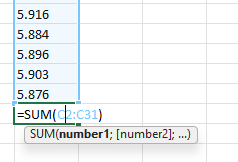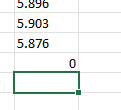Turn on suggestions
Auto-suggest helps you quickly narrow down your search results by suggesting possible matches as you type.
Discussion Options
- Subscribe to RSS Feed
- Mark Discussion as New
- Mark Discussion as Read
- Pin this Discussion for Current User
- Bookmark
- Subscribe
- Printer Friendly Page
- Mark as New
- Bookmark
- Subscribe
- Mute
- Subscribe to RSS Feed
- Permalink
- Report Inappropriate Content
Oct 03 2022 05:55 AM
For some reason I'm unable to do any formulas
This is my formula
once I press enter:
and also no average / sum etc showing at the bottom:
Labels:
- Labels:
-
Excel
-
Formulas and Functions
4 Replies
- Mark as New
- Bookmark
- Subscribe
- Mute
- Subscribe to RSS Feed
- Permalink
- Report Inappropriate Content
Oct 03 2022 05:59 AM
all the (supposed) numbers are left-aligned, suggesting that they are text values. You may be using an English Excel to process European numbers?
- Mark as New
- Bookmark
- Subscribe
- Mute
- Subscribe to RSS Feed
- Permalink
- Report Inappropriate Content
Oct 03 2022 06:06 AM
@ecovonrein - it is set to general - i've never had this issue. updated my pc over the weekend and now i'm experiencing one problem after the next
could there be another way to fix this problem?
could there be another way to fix this problem?
- Mark as New
- Bookmark
- Subscribe
- Mute
- Subscribe to RSS Feed
- Permalink
- Report Inappropriate Content
Oct 03 2022 06:10 AM
Again, I am guessing that you may normally be working with European numeric format and your Excel has switched to English number format. Either your Excel installation has changed UI language or, if you always worked in an English installation in Europe, you have lost your preferred number format. Just go into File/Options and change the decimal and 1000s seperators. (You want "." for 1k, "," for decimal by the looks of it. I cannot know your environment for sure. I am just guessing from your picture.)
- Mark as New
- Bookmark
- Subscribe
- Mute
- Subscribe to RSS Feed
- Permalink
- Report Inappropriate Content