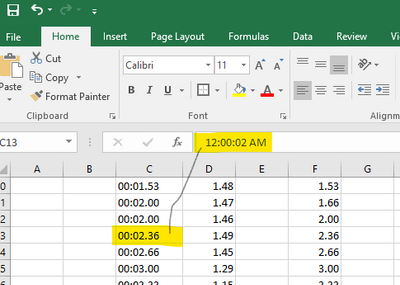- Subscribe to RSS Feed
- Mark Discussion as New
- Mark Discussion as Read
- Pin this Discussion for Current User
- Bookmark
- Subscribe
- Printer Friendly Page
- Mark as New
- Bookmark
- Subscribe
- Mute
- Subscribe to RSS Feed
- Permalink
- Report Inappropriate Content
Mar 31 2021 07:43 AM
Excel 2016
I have custom formatted cells for time. (Minutes, Seconds...to two decimal places)
Type mm:ss.00
Sample 01:16.13
Every time I click on a cell to edit it, the formula bar displays clock time so that I do not see the portions of time after the decimal point.
This sample appears in my formula bar as 12:01:16 PM...
How do I force the formula bar to display the time format the same as my cell?
- Labels:
-
Excel
- Mark as New
- Bookmark
- Subscribe
- Mute
- Subscribe to RSS Feed
- Permalink
- Report Inappropriate Content
Mar 31 2021 08:13 AM
Excel never displays fractions of a second in the formula bar.
Even worse, when you edit the value in the formula bar, you lose the fractions of a second unless you type them in again...
Unfortunately, this cannot be changed.
- Mark as New
- Bookmark
- Subscribe
- Mute
- Subscribe to RSS Feed
- Permalink
- Report Inappropriate Content
Mar 31 2021 10:28 AM
Yes, that has been my experience.