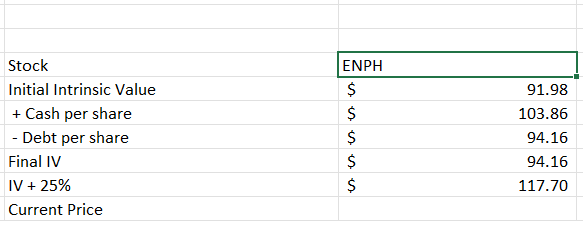- Home
- Microsoft 365
- Excel
- Formula autofilling values present on another worksheet
Formula autofilling values present on another worksheet
- Subscribe to RSS Feed
- Mark Discussion as New
- Mark Discussion as Read
- Pin this Discussion for Current User
- Bookmark
- Subscribe
- Printer Friendly Page
- Mark as New
- Bookmark
- Subscribe
- Mute
- Subscribe to RSS Feed
- Permalink
- Report Inappropriate Content
Feb 18 2023 12:10 PM
Hello, need your kind help please with a formula that I'm trying to create linking cells in two worksheets and involving typing ticker symbols for stocks
Sheet 1:
Sheet 2:
So, basically what I'm trying to achieve is when I type the ticker symbol in Sheet 1 in the cell opposite to "stock" ( call it K5) the Current price (K11) autofills using the prices in Sheet 2.
Thank You!
- Labels:
-
Excel
- Mark as New
- Bookmark
- Subscribe
- Mute
- Subscribe to RSS Feed
- Permalink
- Report Inappropriate Content
Feb 18 2023 12:31 PM
In cell K11 of sheet 1 you can try
=VLOOKUP('Sheet 1'!$K$5,'Sheet 2'!$A$400:$B$403,2,FALSE)or
=INDEX('Sheet 2'!$B$400:$B$403,MATCH('Sheet 1'!$K$5,'Sheet 2'!$A$400:$A$403,0))
- Mark as New
- Bookmark
- Subscribe
- Mute
- Subscribe to RSS Feed
- Permalink
- Report Inappropriate Content
Feb 18 2023 12:52 PM
@OliverScheurich Thanks for your reply! unfortunately both are not working : both of them are popping up a window thats asking me to upload some file
- Mark as New
- Bookmark
- Subscribe
- Mute
- Subscribe to RSS Feed
- Permalink
- Report Inappropriate Content
Feb 18 2023 12:57 PM
@OliverScheurich also for completion i made a slight update to sheet2 where it pulls this data automatically from a google sheet
- Mark as New
- Bookmark
- Subscribe
- Mute
- Subscribe to RSS Feed
- Permalink
- Report Inappropriate Content
Feb 18 2023 01:02 PM
Perhaps the names of your sheets are "Sheet1" and "Sheet2" instead of "Sheet 1" and "Sheet 2". According to your first post i assumed the names are "Sheet 1" and "Sheet 2".
=VLOOKUP(Sheet1!$K$5,Sheet2!$A$400:$B$403,2,FALSE)=INDEX(Sheet2!$B$400:$B$403,MATCH(Sheet1!$K$5,Sheet2!$A$400:$A$403,0))These formulas should work. Otherwise you can adjust the sheetnames according to the actual names of your sheets.
- Mark as New
- Bookmark
- Subscribe
- Mute
- Subscribe to RSS Feed
- Permalink
- Report Inappropriate Content
Feb 18 2023 01:11 PM
- Mark as New
- Bookmark
- Subscribe
- Mute
- Subscribe to RSS Feed
- Permalink
- Report Inappropriate Content
Feb 18 2023 01:18 PM
Does it work in the attached sample file? It works as intendend on my computer.
- Mark as New
- Bookmark
- Subscribe
- Mute
- Subscribe to RSS Feed
- Permalink
- Report Inappropriate Content
Feb 18 2023 01:20 PM
- Mark as New
- Bookmark
- Subscribe
- Mute
- Subscribe to RSS Feed
- Permalink
- Report Inappropriate Content
Feb 18 2023 01:24 PM
- Mark as New
- Bookmark
- Subscribe
- Mute
- Subscribe to RSS Feed
- Permalink
- Report Inappropriate Content
Feb 18 2023 01:45 PM
Hey i know where the problem is, but cant fix it! so it allows stocks only from rows 400 to 403, stocks like ENPH, ENVX but not other rows. i can even see it in the code however when i change it to 1 - 2000 for example it doesn't work?
- Mark as New
- Bookmark
- Subscribe
- Mute
- Subscribe to RSS Feed
- Permalink
- Report Inappropriate Content
Feb 18 2023 01:52 PM
SolutionYou can adjust the source list of the data validation to:
=Sheet2!$A$396:$A$403
Row 396 isn't included in the provided formulas. The original example only included rows 400 to 403. However it's easy to adjust the formulas to a range that includes row 396.
=VLOOKUP(Sheet1!$K$5,Sheet2!$A$396:$B$403,2,FALSE)
=INDEX(Sheet2!$B$396:$B$403,MATCH(Sheet1!$K$5,Sheet2!$A$396:$A$403,0))
Accepted Solutions
- Mark as New
- Bookmark
- Subscribe
- Mute
- Subscribe to RSS Feed
- Permalink
- Report Inappropriate Content
Feb 18 2023 01:52 PM
SolutionYou can adjust the source list of the data validation to:
=Sheet2!$A$396:$A$403
Row 396 isn't included in the provided formulas. The original example only included rows 400 to 403. However it's easy to adjust the formulas to a range that includes row 396.
=VLOOKUP(Sheet1!$K$5,Sheet2!$A$396:$B$403,2,FALSE)
=INDEX(Sheet2!$B$396:$B$403,MATCH(Sheet1!$K$5,Sheet2!$A$396:$A$403,0))