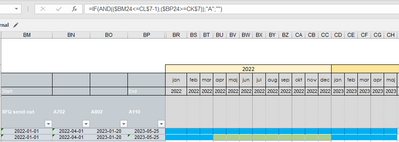- Home
- Microsoft 365
- Excel
- Formula and formatting in a Gantt chart
Formula and formatting in a Gantt chart
- Subscribe to RSS Feed
- Mark Discussion as New
- Mark Discussion as Read
- Pin this Discussion for Current User
- Bookmark
- Subscribe
- Printer Friendly Page
- Mark as New
- Bookmark
- Subscribe
- Mute
- Subscribe to RSS Feed
- Permalink
- Report Inappropriate Content
Jan 24 2023 10:01 PM
Hi,
I'm struggling a bit with setting up a Gantt chart in excel. Basically I've four columns for the dates I'm interested in:
- Start/end date for all activities at that row
- Start/end date for within that row
Currently I've added the formula =IF(AND(($BM16<=BV$7-1);($BP16>=BU$7));"A";"") to all cells within the Gantt chart, and then a conditional formatting for cells with value "A" to blue. That gives me start/end date for that row in the visualization. But, how would the formula need to be adjusted if I also want to add a value "B" as an activity within that row, and then formatted to green.
See the illustration below. The all blue is with current formula. The blue/green is the wanted result.
BR Patrik
- Labels:
-
Excel
- Mark as New
- Bookmark
- Subscribe
- Mute
- Subscribe to RSS Feed
- Permalink
- Report Inappropriate Content
Jan 25 2023 03:58 AM
You'd have to come up with some kind of condition that determines whether the formula returns "A" or "B".