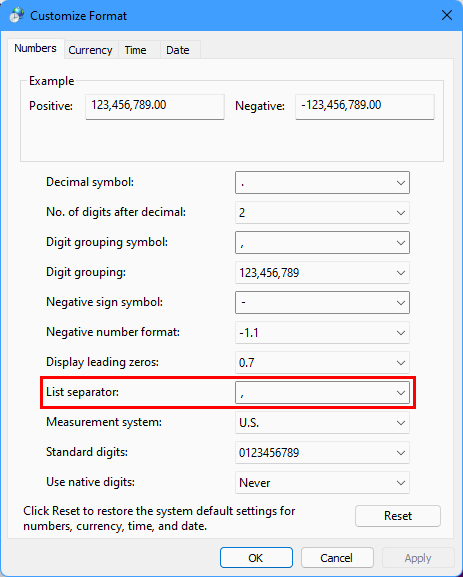- Subscribe to RSS Feed
- Mark Discussion as New
- Mark Discussion as Read
- Pin this Discussion for Current User
- Bookmark
- Subscribe
- Printer Friendly Page
- Mark as New
- Bookmark
- Subscribe
- Mute
- Subscribe to RSS Feed
- Permalink
- Report Inappropriate Content
Jan 31 2022 10:27 PM
In excel sheet =VLOOKUP(A3|DROP!$A$2:$CC$74|2|0) formula instead of , its asking put |
=VLOOKUP(A3|DROP!$A$2:$CC$74|2|0) this is getting in my sheet
=VLOOKUP(A3,DROP!$A$2:$CC$74,2,0) for others formula showing like this
- Labels:
-
Formulas and Functions
- Mark as New
- Bookmark
- Subscribe
- Mute
- Subscribe to RSS Feed
- Permalink
- Report Inappropriate Content
Feb 01 2022 02:21 AM
SolutionAssuming that you are on Windows: Excel uses the so-called list separator between arguments of a function.
In most countries that use a point as decimal separator, the list separator is a comma:
=VLOOKUP(A3,DROP!$A$2:$CC$74,2,0)
In most countries that use a comma as decimal separator, the list separator is a semicolon:
=VLOOKUP(A3;DROP!$A$2:$CC$74;2;0)
But it is possible to specify a different list separator in Control Panel >Change date, time or number formats > Additional settings...:
If a | has been entered in the List separator box there, you should use | in Excel formulas.
- Mark as New
- Bookmark
- Subscribe
- Mute
- Subscribe to RSS Feed
- Permalink
- Report Inappropriate Content
Accepted Solutions
- Mark as New
- Bookmark
- Subscribe
- Mute
- Subscribe to RSS Feed
- Permalink
- Report Inappropriate Content
Feb 01 2022 02:21 AM
SolutionAssuming that you are on Windows: Excel uses the so-called list separator between arguments of a function.
In most countries that use a point as decimal separator, the list separator is a comma:
=VLOOKUP(A3,DROP!$A$2:$CC$74,2,0)
In most countries that use a comma as decimal separator, the list separator is a semicolon:
=VLOOKUP(A3;DROP!$A$2:$CC$74;2;0)
But it is possible to specify a different list separator in Control Panel >Change date, time or number formats > Additional settings...:
If a | has been entered in the List separator box there, you should use | in Excel formulas.