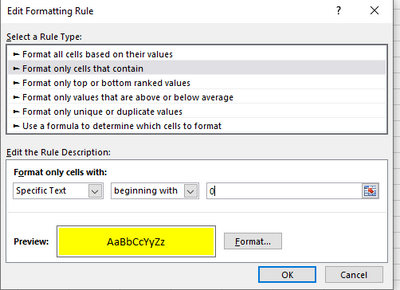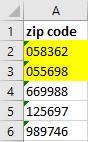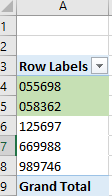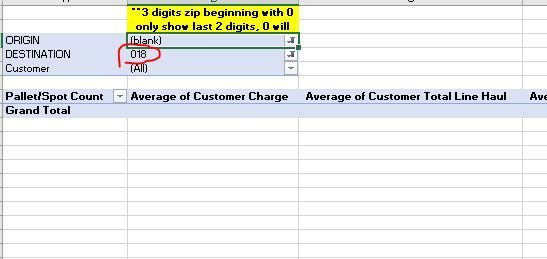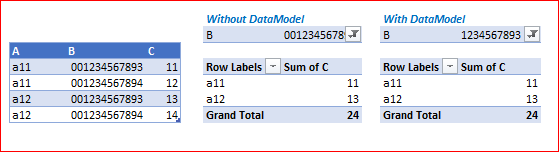- Home
- Microsoft 365
- Excel
- Formatting Pivot Table filters for zip codes
Formatting Pivot Table filters for zip codes
- Subscribe to RSS Feed
- Mark Discussion as New
- Mark Discussion as Read
- Pin this Discussion for Current User
- Bookmark
- Subscribe
- Printer Friendly Page
- Mark as New
- Bookmark
- Subscribe
- Mute
- Subscribe to RSS Feed
- Permalink
- Report Inappropriate Content
Nov 05 2019 08:55 AM
Hello,
Any advice on formatting numbers that begin with 0 (like zip codes), into the pivot table filter section?
I know how to format this with Special > Zip Codes formatting option or Custom > 000 / 00000 option, but when I do this formatting in the filter section, it does not generate.
Any idea?
Thanks,
Josh
- Labels:
-
Excel
- Mark as New
- Bookmark
- Subscribe
- Mute
- Subscribe to RSS Feed
- Permalink
- Report Inappropriate Content
Dec 09 2019 01:20 AM - edited Dec 09 2019 01:23 AM
@jshtatman go to home tab, select the column where the zip codes are in and select conditional formatting. Choose format only cell that contain ->specific text beginning with 0.
Your zip codes should be formatted as text so the 0 is captured every single time.
Please like if the answer helped you. Thank you!
- Mark as New
- Bookmark
- Subscribe
- Mute
- Subscribe to RSS Feed
- Permalink
- Report Inappropriate Content
Dec 09 2019 05:41 AM
@crazyshoots thanks for the reply,
Although, I don't have an issue with adding a 0 in front of the zip codes within my data field.
This issue that I am actually dealing with, and I apologize if I did not explain correctly, is that even though I have it formatted to show a 0 infront of the zip code, when I do the drop down within the filter section of the pivot table, it does not show as notated, it only shows '18', as opposed to '018'... keep in mind, I am dealing with 3 digit zip codes. This issue is more incase someone else is trying to filter a zip code and they only see 2 digit numbers, when really, its a 3 digit.
Please see image below:
Let me know if this helps.. It may not be possible, since the pivot table is just capturing the data?
Thanks, again for your assistance!
- Mark as New
- Bookmark
- Subscribe
- Mute
- Subscribe to RSS Feed
- Permalink
- Report Inappropriate Content
Dec 09 2019 06:07 AM
If creating the PivotTable you don't add your data to data model, Filter field shall keep source formatting. If add to data model, it will be returned format applied in data model. I'm not sure if data model supports whole numbers format with leading zero. Perhaps if only create helper text column with Power Pivot and filter on it.