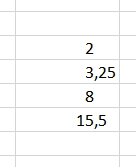- Subscribe to RSS Feed
- Mark Discussion as New
- Mark Discussion as Read
- Pin this Discussion for Current User
- Bookmark
- Subscribe
- Printer Friendly Page
- Mark as New
- Bookmark
- Subscribe
- Mute
- Subscribe to RSS Feed
- Permalink
- Report Inappropriate Content
Aug 17 2022 03:26 AM - edited Aug 17 2022 03:29 AM
Hi
I'd like to format my colum (by the way, all numbers are always multiples of 1/4) in this way (right aligned; ones below ones):
I'm looking for one single format for the whole column. I've tried with no success
#0,?? (2 is shown as 2,)
#0_,_0_0 (3,25 is shown as 3)
[=2]#0_,_0_0;#0,?? (doesn't work in line 3)8)
etc.
Any ideas?
Thanks in advance,
Remo
- Labels:
-
Formulas and Functions
- Mark as New
- Bookmark
- Subscribe
- Mute
- Subscribe to RSS Feed
- Permalink
- Report Inappropriate Content
Aug 17 2022 04:12 AM
SolutionStandard number formatting cannot do this. You can use conditional formatting though. See the attached sample workbook.
- Mark as New
- Bookmark
- Subscribe
- Mute
- Subscribe to RSS Feed
- Permalink
- Report Inappropriate Content
Aug 17 2022 07:39 AM
That was the right idea! Thank you, Hans, for pointing out conditional formatting.
Remo
- Mark as New
- Bookmark
- Subscribe
- Mute
- Subscribe to RSS Feed
- Permalink
- Report Inappropriate Content
Aug 17 2022 07:45 AM
- Mark as New
- Bookmark
- Subscribe
- Mute
- Subscribe to RSS Feed
- Permalink
- Report Inappropriate Content
Aug 17 2022 08:14 AM
- Mark as New
- Bookmark
- Subscribe
- Mute
- Subscribe to RSS Feed
- Permalink
- Report Inappropriate Content
Accepted Solutions
- Mark as New
- Bookmark
- Subscribe
- Mute
- Subscribe to RSS Feed
- Permalink
- Report Inappropriate Content
Aug 17 2022 04:12 AM
SolutionStandard number formatting cannot do this. You can use conditional formatting though. See the attached sample workbook.