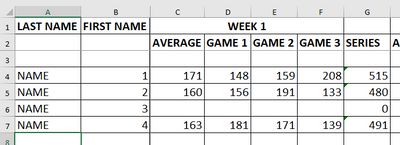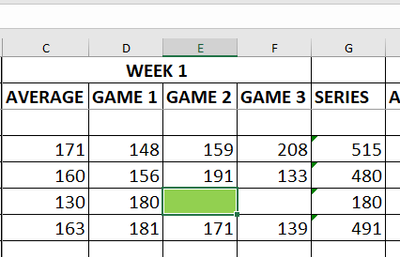- Subscribe to RSS Feed
- Mark Discussion as New
- Mark Discussion as Read
- Pin this Discussion for Current User
- Bookmark
- Subscribe
- Printer Friendly Page
- Mark as New
- Bookmark
- Subscribe
- Mute
- Subscribe to RSS Feed
- Permalink
- Report Inappropriate Content
Feb 13 2020 10:52 AM
I have a very large excel sheet with 5 separate numbers for each week. I want to have cells highlighted if they match a certain criteria and I am having issues.
Example:
If cells in column C are in the below categories, columns D, E & F would highlight if they match the second portion of the category. This would then go on for 32 weeks with the average changing each week.
(115 avg or less = 150-174)
(130 avg or less = 175-199)
(145 avg or less = 200-224)
(160 avg or less = 225-249)
(180 avg or less = 250-274)
(200 avg or less = (275-289)
Any help would be wonderful.
Kim
- Labels:
-
Excel
-
Formulas and Functions
- Mark as New
- Bookmark
- Subscribe
- Mute
- Subscribe to RSS Feed
- Permalink
- Report Inappropriate Content
Feb 13 2020 11:38 AM
Under conditional formatting, you need 6 formulas (these apply to columns D through F):
=AND($B3<=115,C3>149,C3<175)
=AND($B3<=130,C3>174,C3<200)
=AND($B3<=145,C3>199,C3<225)
=AND($B3<=160,C3>224,C3<250)
=AND($B3<=180,C3>249,C3<275)
=AND($B3<=200,C3>274,C3<290)
In cases where the average changes (i.e. column H), you will need 6 new formulas for column H in order to apply to columns I through K (since the first formulas only refer to column B).
Hope this helps!
Brent.
- Mark as New
- Bookmark
- Subscribe
- Mute
- Subscribe to RSS Feed
- Permalink
- Report Inappropriate Content
Feb 14 2020 10:02 AM
@macrordinaryI tried what you suggested but changed the $B3 to $C3 since that was the column the average was in and when it matches the formatting it highlights the cell after it. I want the cell that contains that match to be highlighted.
Any suggestions?
- Mark as New
- Bookmark
- Subscribe
- Mute
- Subscribe to RSS Feed
- Permalink
- Report Inappropriate Content
Feb 14 2020 11:15 AM
@KimKrebs For the conditional formatting (in cell C4, for example), the $C4 cell should contain the average, and the D4, E4 and F4 cells should contain the values.
So in cell E4, the conditional formatting should be:
=AND($C4<=115,E4>149,E4<175)
=AND($C4<=130,E4>174,E4<200)
=AND($C4<=145,E4>199,E4<225)
=AND($C4<=160,E4>224,E4<250)
=AND($C4<=180,E4>249,E4<275)
=AND($C4<=200,E4>274,E4<290)
Once this is done, you can copy the conditional formatting to cells D4 through G7.