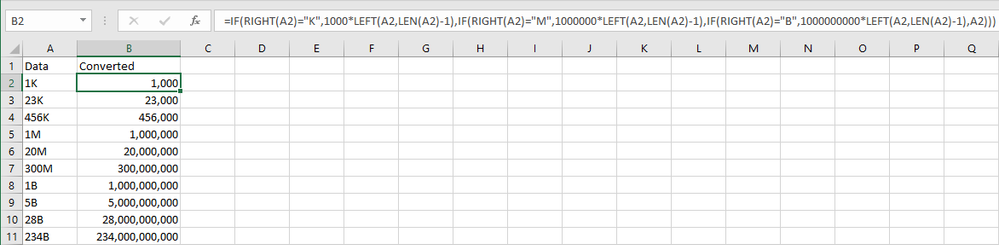- Subscribe to RSS Feed
- Mark Discussion as New
- Mark Discussion as Read
- Pin this Discussion for Current User
- Bookmark
- Subscribe
- Printer Friendly Page
- Mark as New
- Bookmark
- Subscribe
- Mute
- Subscribe to RSS Feed
- Permalink
- Report Inappropriate Content
Jul 13 2021 12:28 PM
Hi,
So I need to change how my data is formatted and i don't really know how to do it. The data I have is volume and some of it is in millions and some in billions. An example of how it looks is 100M or 100B. I need my data to be in number form, e.g. 100,000,000 or 100,000,000,00. I have found methods online of going from number form to letter form, but I can't find a method of how to go from letter form to number form and don't really know enough about excel to be able to 'reverse' the methods I've found online. If anyone could help, it would be greatly appreciated.
Thanks!
- Labels:
-
Excel
- Mark as New
- Bookmark
- Subscribe
- Mute
- Subscribe to RSS Feed
- Permalink
- Report Inappropriate Content
Jul 13 2021 12:53 PM - edited Jul 13 2021 02:10 PM
A value such as 100M is a text value. Formatting won't help, but you can use a formula to convert the value to the corresponding number.
With such a value in A2, use the following formula in (for example) B2:
=IF(RIGHT(A2)="K",1000*LEFT(A2,LEN(A2)-1),IF(RIGHT(A2)="M",1000000*LEFT(A2,LEN(A2)-1),IF(RIGHT(A2)="B",1000000000*LEFT(A2,LEN(A2)-1),A2)))
This can be filled or copied down.